With a PST viewer, you can open and view the contents of PST files, including email messages, attachments, contacts, calendar items, and other data. Some PST viewers also provide search capabilities, allowing you to search for specific items within the PST file.
What is the Purpose of a PST file?
A PST (Personal Storage Table) file is a data file format used by Microsoft Outlook to store email messages, contacts, calendar events, tasks, and other data items. It is primarily associated with the Microsoft Outlook email client and is used to store local copies of email data on the user’s computer.
PST files are created and managed by Microsoft Outlook and have a specific file extension (.pst). They serve as a local repository for email and other Outlook data, allowing users to access their messages and other items even when they are not connected to a mail server.
PST files can be password-protected to enhance security and privacy for the stored data. They can also be configured with different settings, such as size limits and auto-archiving rules, to manage the storage of email messages and other items.
Also Read: Top 10 Best OST to PST Converter Tool
Best Free PST Viewer Software!
However, opening and viewing PST files can be a challenge without the right software. In this article, we will discuss the five best free PST data file viewers that are secure, portable, and capable of handling confidential files. These tools provide an efficient solution for reading PST files effortlessly.
Here is a list of the Best PST Email Reader Tools:
- 4n6 PST Viewer
- BitRecover PST Viewer
- MacUncle PST Viewer
- SysTools PST Viewer
- Turgs PST Viewer
Let’s check them in detail…
1. 4n6 PST Viewer
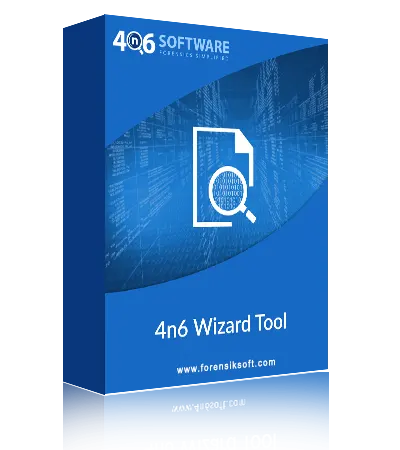
4n6 PST Viewer is a popular software solution that allows users to view and explore PST files without the need for Microsoft Outlook. It offers a range of features and functionalities to facilitate efficient viewing and analysis of PST extension content.
Major Features:
- Supports opening PST files without the need for Microsoft Outlook.
- Provides a comprehensive preview of emails, contacts, calendars, and attachments.
- Enables searching and filtering of specific items within the PST file.
Pros:
- Intuitive and easy-to-use interface.
- Fast and accurate rendering of PST file content.
- Advanced search and filtering options.
Cons:
- Limited export or conversion options.
2. BitRecover PST Viewer

BitRecover PST Viewer is a software tool that allows users to view PST files without the need for Microsoft Outlook. It provides a user-friendly interface and various features to facilitate efficient viewing and analysis of PST file content.
Major Features:
- Allows viewing PST files without Outlook installation.
- Displays emails, contacts, calendars, and attachments in a user-friendly interface.
- Supports batch processing for viewing multiple PST files simultaneously.
Pros:
- Simple and straightforward interface.
- Efficiently handles large PST files.
- Offers comprehensive search functionality.
Cons:
- Export and conversion options are not available in the free version.
3. MacUncle PST Viewer
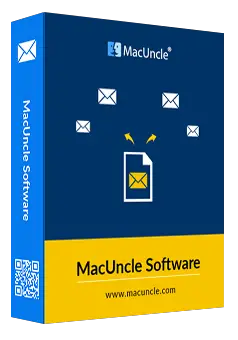
MacUncle PST Viewer is a specialized software designed specifically for Mac users to view and explore PST files without the need for Microsoft Outlook. It offers a range of features and a user-friendly interface tailored to Mac systems.
Major Features:
- Compatible with Mac systems, ensuring smooth performance.
- Provides a detailed preview of PST file components, including emails, contacts, and calendars.
- Offers options to view email properties and attachments.
Pros:
- Designed specifically for Mac users.
- Smooth and responsive user interface.
- Advanced search capabilities.
Cons:
- Limited support for exporting or converting PST files.
4. SysTools PST Viewer

SysTools PST Viewer is a reliable software tool that enables users to view and explore PST data without the need for Microsoft Outlook. It offers a range of features and a user-friendly interface to facilitate efficient viewing and analysis of PST file content. Here is an overview of SysTools PST Explorer:
Major Features:
- Allows quick access to PST file data, including emails, contacts, calendars, and attachments.
- Supports the preview of encrypted or password-protected PST files.
- Offers advanced search options and filtering mechanisms.
Pros:
- Simple and user-friendly interface.
- Efficient handling of large PST files.
- Supports various versions of Outlook PST files.
Cons:
- The free version lacks export and conversion features.
5. Turgs PST Viewer
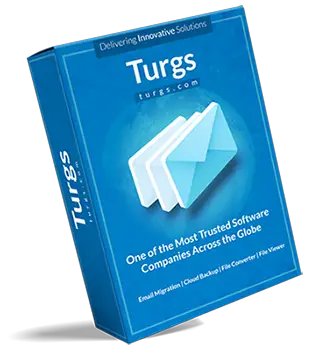
Turgs PST Viewer is a versatile software solution designed to provide users with the ability to view and explore PST files without requiring Microsoft Outlook. It offers a range of features and a user-friendly interface to facilitate efficient viewing and analysis of PST file content.
Major Features:
- Provides a comprehensive preview of PST file content, including emails, contacts, calendars, and attachments.
- Allows users to search for specific items within the PST file.
- Supports batch processing for handling multiple PST files.
Pros:
- Clean and intuitive interface.
- Swift and accurate rendering of PST file data.
- Robust search functionality.
Cons:
- Export and conversion functionalities are not available in the free version.
Also Read: Top 10 Best PST Converter Tool
Frequently Asked Questions on Best PST Viewer
Following are some frequently asked questions.
How to View PST Files Without Outlook on Windows?
Follow these simple steps to view Outlook file in Windows:
- Download & Run PST file viewer Wizard Installer / Portable Edition
- Then, click on “Open Configured Outlook Data Files/Choose from a folder“ to upload emails
- Then, this application will load your PST files on the left panel.
- Finally, click on the select files and choose Hex View tab to open your PST files.
Also you can learn the complete guide for how to open pst file without outlook
How to Open PST Data File Without Outlook on Mac OS?
View PST files on Mac OS X by following the steps mentioned below
- Launch the PST file viewer tool on your Mac Machine.
- Then, click on Add File or Add Folder to select PST files.
- Then, choose the required folder for preview.
- Finally, click on the file to read the content.
What Apps Can Read A PST File?
Microsoft Outlook: The primary application for working with PST files.
PST File Readers: Several third-party software options, such as the ones mentioned above, can read PST files without the need for Microsoft Outlook. These viewers are specifically design to provide a user-friendly interface for accessing and exploring the content of PST files.
Is There A PST Viewer?
Yes, there are several PST viewers available in the market. These viewers are designed to open and view PST files without requiring Microsoft Outlook. They offer a range of features to help users browse and analyze the contents of PST files conveniently.
What is The Free Software to View PST Files?
The article has discussed five free PST Opener
- 4n6 PST Analyzer
- BitRecover PST Observer
- MacUncle PST Reader
- SysTools PST Opener
- Turgs PST Explorer
These software options allow users to view PST files at no cost.
Is Free PST File Viewer Safe?
The safety of a free PST file reader depends on the specific software you choose. It’s always recommended to download software from trusted sources and verify its legitimacy. The five viewers mentioned in this article have a positive reputation and are generally considered safe to use. However, it’s crucial to exercise caution and use up-to-date security measures while downloading and installing any software.
However, it is not recommended to use online file viewers. When using online file viewers, you are uploading your files to someone else’s storage server, which can pose a risk to the security and confidentiality of your files. There is a possibility that your confidential files may be misused by unauthorized individuals. It is best to opt for standalone offline PST viewer software to ensure the privacy and security of your sensitive data.
Can I Read PST Files with Gmail?
Gmail does not directly support reading PST files. PST files are specific to Microsoft Outlook and are not compatible with Gmail. To access the content of a PST file in Gmail, you would need to convert or export the data from the PST file into Gmail, also with converter you can convert Outlook PST into PDF, Outlook PST to Thunderbird, PDF, CSV, HTML, etc.
Conclusion
When it comes to viewing PST files without Microsoft Outlook, having a reliable PST previewer is crucial. In this article, we discussed the top 5 free PST viewers: 4n6 PST Viewer, BitRecover PST Viewer, MacUncle PST Viewer, SysTools PST Viewer, and Turgs PST Viewer. Each software offers unique features and benefits, providing users with the ability to access and explore the content of PST files conveniently.
Remember to choose a PST viewer that best suits your requirements, considering factors such as user interface, search functionality, and compatibility with your operating system. By utilizing these free PST viewers, you can efficiently view and analyze the contents of PST files without the need for Microsoft Outlook.
Also Read: Top 10 Best PST Repair Tool
