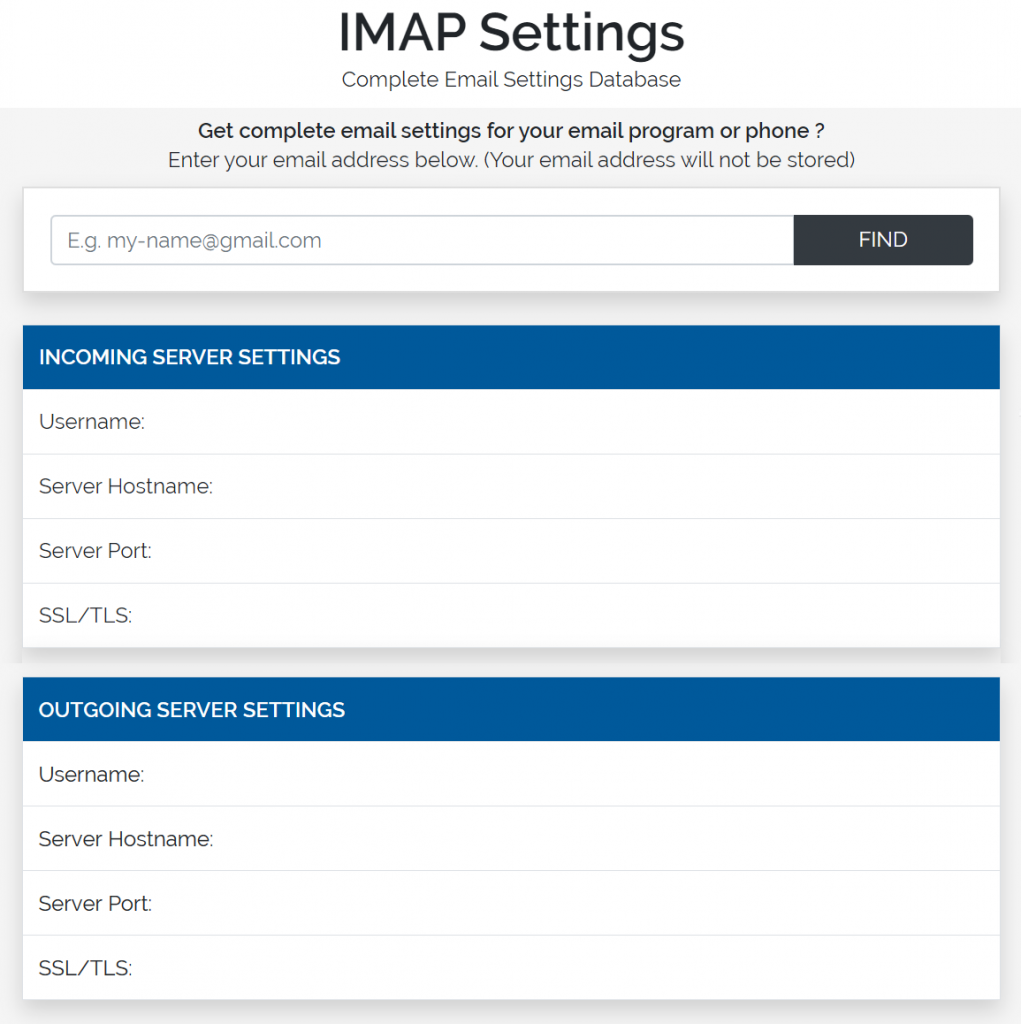POP IMAP and SMTP Settings for Outlook, Thunderbird, Mailbird, etc.

Are you searching for POP, IMAP and SMTP Settings of any of the web mail services? Like Gmail POP, IMAP and SMTP Settings, Yahoo POP, IMAP and SMTP Settings, Office 365 POP, IMAP and SMTP Settings, etc.
If you are using any regional email provider then you can use the service of IMAPSETTINGS.COM.
In order to add an email account to emails clients such as Outlook, Mozilla Thunderbird, Zimbra or Windows 10 mail, eM Client, Apple Mail, Mailbird, Mailspring etc. You need a variety of information such as the account type, the name of the incoming and outgoing server and SSL and port settings. Your email provider can provide you with these settings, but we list the settings of the most popular email providers below.
Find Your POP IMAP or SMTP Server Settings
If you use regular email services like Outlook.com or Gmail, please use this form to determine the settings of the email provider’s incoming (IMAP or POP) and outgoing (SMTP) servers.
Tip: Not sure who your email provider is? Check your email address. The word after the @ symbol is usually your email provider.
| Email Provider | IMAP Settings | POP Settings | SMTP Settings |
| AOL (including Verizon.net) | Server: imap.aol.com Port: 993 Encryption: SSL/TLS | Server: pop.aol.com Port: 995 Encryption: SSL/TLS | Server: smtp.aol.com Port: 465 Encryption: SSL/TLS |
| Gmail | Server: imap.gmail.com Port: 993 Encryption: SSL/TLS | Server: pop.gmail.com Port: 995 Encryption: SSL/TLS | Server: smtp.gmail.com Port: 465 Encryption: SSL/TLS |
| iCloud | Server: imap.mail.me.com Port: 993 Encryption: SSL/TLS | Server: Port: Encryption: | Server: smtp.mail.me.com Port: 587 Encryption: STARTTLS |
| MSN | Server: imap-mail.outlook.com Port: 993 Encryption: SSL/TLS | Server: pop-mail.outlook.com Port: 995 Encryption: SSL/TLS | Server: smtp-mail.outlook.com Port: 587 Encryption: STARTTLS |
| Microsoft 365 | Server: outlook.office365.com Port: 993 Encryption: SSL/TLS | Server: outlook.office365.com Port: 995 Encryption: SSL/TLS | Server: smtp.office365.com Port: 587 Encryption: STARTTLS |
| Outlook.com Hotmail.com Live.com | Server: outlook.office365.com Port: 993 Encryption: SSL/TLS | Server: outlook.office365.com Port: 995 Encryption: SSL/TLS | Server: smtp.office365.com Port: 587 Encryption: STARTTLS |
| Yahoo! | Server: imap.mail.yahoo.com Port: 993 Encryption: SSL | Server: pop.mail.yahoo.com Port: 995 Encryption: SSL | Server: smtp.mail.yahoo.com Port: 587 or 465 Encryption: TLS/STARTTLS or SSL |
How to Find POP IMAP SMTP Settings of Email Accounts?
- Log on to https://imapsettings.com
- After that, enter your email address.
- Then, click on “Find”.
How Does Email Work? What is POP IMAP SMTP Settings?
When sending email, the computer will use SMTP to communicate with the email server of the email provider. When the mail server receives your email, it will contact the DNS server to determine the IP address of the email domain and find out where to send the email. Then, the system will ask you if MX or mail exchange server is install in your domain. Using this information, mail will be sent from your mail server to the recipient’s MX server. The server determines where your email is stored, so the recipient can usually use POP3, IMAP or download the email in Webmail only.
What is POP3?
Post Office Protocol: After downloading the message to the computer, the message will be deleted from the mail server (unless the option to save the message on the server is selected). The folder is located on the local computer where the email is downloaded.
What is IMAP?
Internet Message Access Protocol: All mail is stored on the server, so that multiple clients can always access e-mail. Messages can be marked as read or unread, and changes on all clients will be synchronized. The folder is saved on the mail server.
What is SMTP?
Simple Message Transfer Protocol: A protocol about how mail servers communicate with each other to deliver email.
What is SSL?
Secure Sockets Layer: Technology for establishing an encrypted link between a client and server.
What is TLS?
Transport Layer Security: Successor to SSL.
What is STARTTLS?
A way to take an existing insecure connection and upgrade it to SSL/TLS.
End Line
With the SMTP relay service, you can send email without creating your own SMTP server. IMAP is one of the most common protocols used to receive email. IMAP synchronizes messages on all devices. POP3 is another protocol for receiving email on a single device.