Exchange Log Analyzer Tool Recover Permanently Deleted Emails From edb.log File
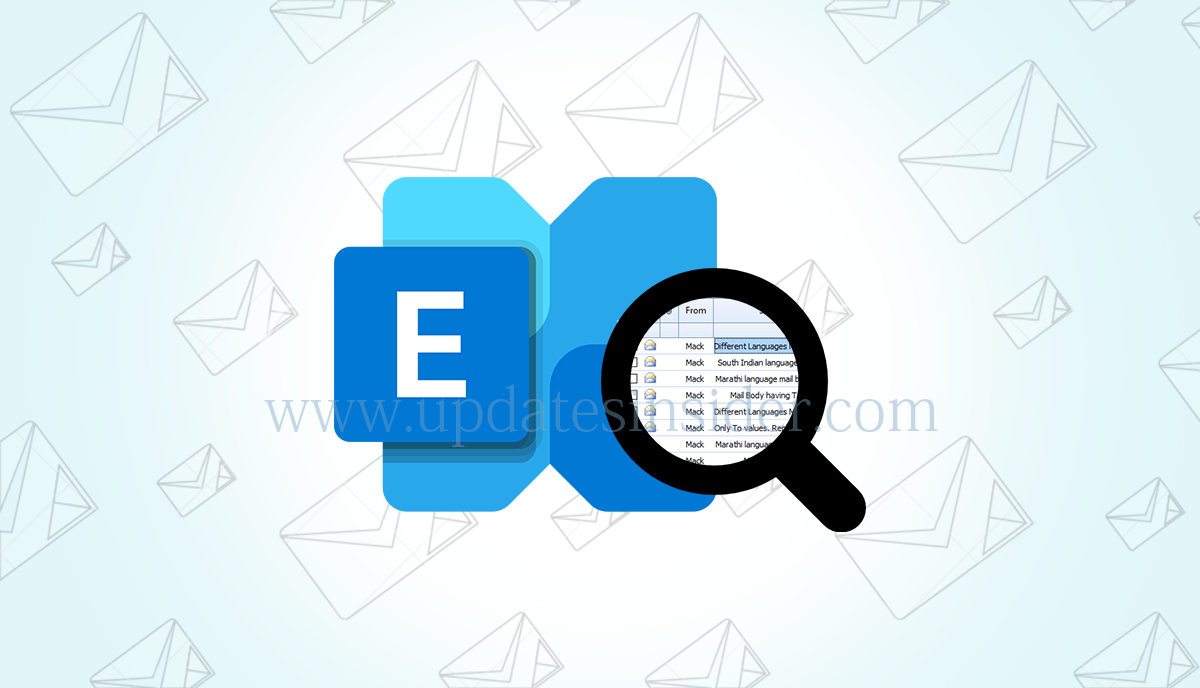
The Exchange Log Analyzer tool is the professional software provide by SysTools is used by many Exchange IT administrators and Naive users. Which help them to recover purged / permanently deleted emails from Exchange Transaction Log File in a hassle freeway. This utility also helps the user to analyze the Exchange edb.log files.
The software provides Scan Mode i.e. Quick and Advance scan option. Where Quick scan is used to recover the minimum corruption and Advance scan used to recover a highly corrupted edb.log file. Also, this option restores permanently deleted emails from Exchange Log files.
SysTools Exchange Log Viewer allows users to open, view, repair corrupted Exchange Log file. This tool provides the interactive user interface which helps users to export the edb.log file into different file formats (PDF / HTML / MSG / EML) without any loss of data. It is easy to use and configure.
Users can also work with the free version of Exchange 2013 Log viewer. The demo version allows the user to add and preview Exchange database and edb.log file.


Key Features Of Exchange Log Analyzer Tool
- The tool doesn’t impose any file size limitation
- User can load the saved Exchange Log file using Save Scan optional
- Exchange Database File is mandatory to analyze and open edb.log file
- It export scanned Exchange transaction log file into various file formats
- Provide date filter option to extract EDB Log file of a certain period of time
- 6. Exchange Log Viewer analyze Exchange Server Log file with all data items
- 7. The software support various Exchange Server 2000 / 2003 / 2007 / 2010 versions to scan and view Exchange Log files
In-Depth Features of Log Analyzer Tool
View EDB Transaction Log File
Exchange Log Viewer software is all in one solution that helps users to view and add Exchange edb.log file of Exchange Server. This utility analyzes the Exchange Log file and then the user can view the Exchange emails of Exchange Server 2007, 2010, 2013, 2016 transaction log files. It is important to have an EDB file to analyze the log file and the reason for corruption.
Restore Purged Email from edb.log File
The Exchange Log Analyzer tool helps the user to recover permanently deleted emails from the Exchange transaction log file without any data loss. Users can scan and analyze the Exchange Log file & add all emails which also include purged emails.
Export EDB Log File to Various File Formats
Users can scan and open the Exchange transaction log file data using Exchange Log Viewer software. The tool provides the option to export edb.log file into HTML, MSG, PDF, and EML file format. After exporting the log file user can access EML and MSG in different email clients.
Maintain Actual Folder Structure
The software maintains the original folder hierarchy while exporting the Exchange emails and actual formatting of data items. Users can open the EDB log file without any data loss and it also keeps data integrity. Exchange Log Analyzer tool maintains the email attributes like the subject, from, bcc, to, etc.. while analyzing the edb.log file.
Multiple Naming Convention to Save Resultant File
When the user exporting the Exchange Log file in EML and MSG file formats. The software provides the naming convention option which allows users to sort emails by using different conventions such as DD-MM-YYYY, YYYY-MM-DD, MM-DD-YYYY, MD5, autoincrement, etc..
Scan & Load Offline Exchange Log File
By using Exchange 2013 Log viewer users can analyze and load offline and dismounted edb.log files. Therefore, users can recover data from the offline Exchange Database file by scanning the transaction log file. But it is necessary to have an EDB file for the analysis of the Exchange log file. Users also view the attachments of the Exchange Database file by using this utility.
System Specification Of Exchange Log Analyzer Tool
- RAM- 512 MB of RAM (1 GB Recommended)
- Disk Space- 65 MB of free hard disk space
- Processor- 1 GHz processor (2.4 GHz is Recommended)
Pre-Requisites Of Exchange 2013 Log Viewer
- Microsoft .Net framework 4.5 or above should be installed.
- If you are sing Windows 10 /8.1 8 / 7 or Vista, then please launch the tool as “Run as Administrator”.
Working Steps Of Exchange Log Analyzer Tool
Following are the steps to repair or recover corrupt log files:
1: Download ⇒ Install ⇒ Run the software in your computer
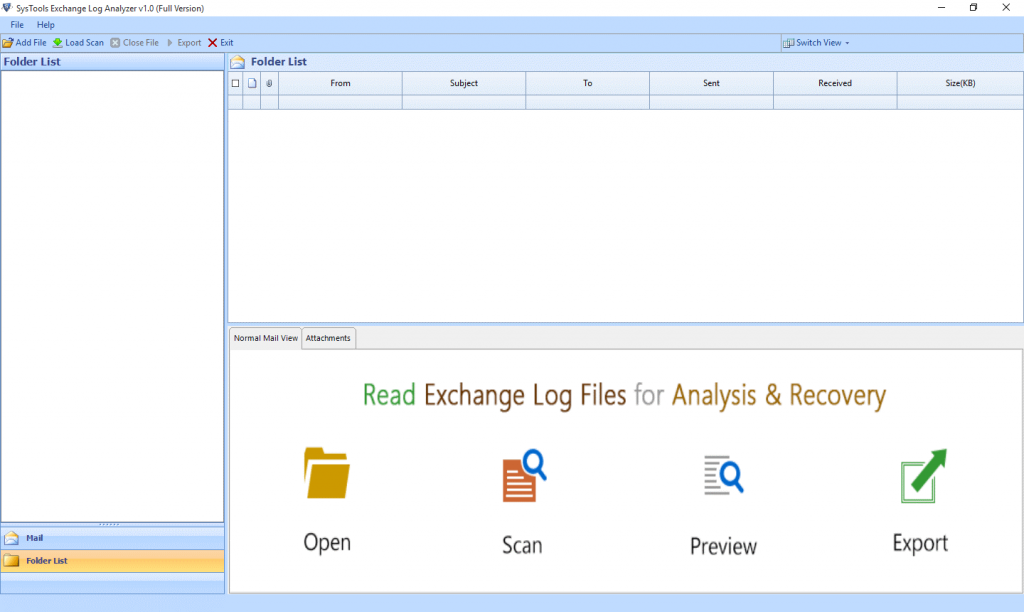
2: Then, in the home screen, click on Add File button ⇒ Load Dismounted EDB file
Note: Please make sure that the edb.log file is present in the same folder
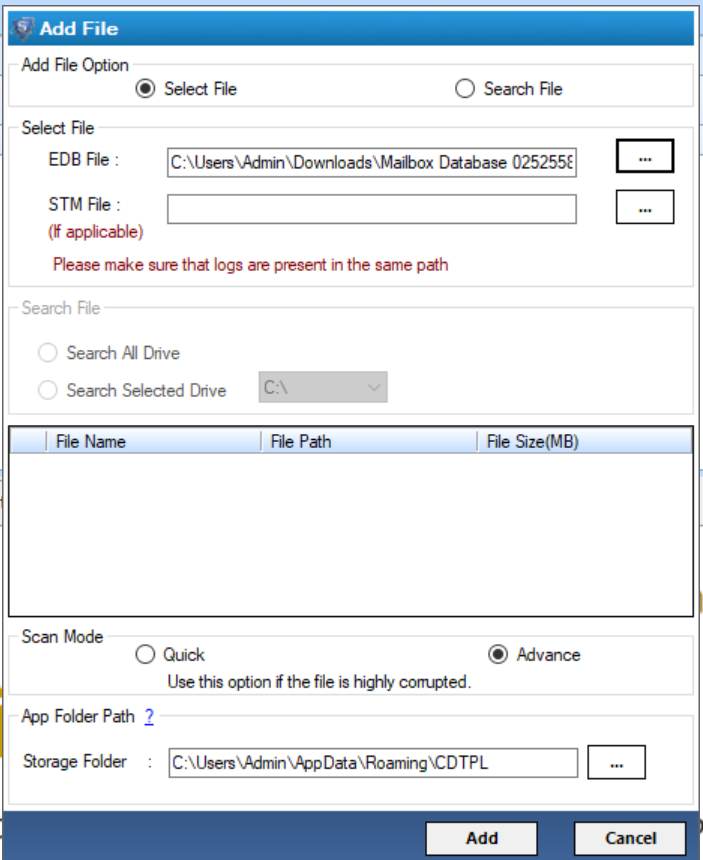
3: After that, click on Advance scan option to recover permanently deleted emails ⇒ Click Add
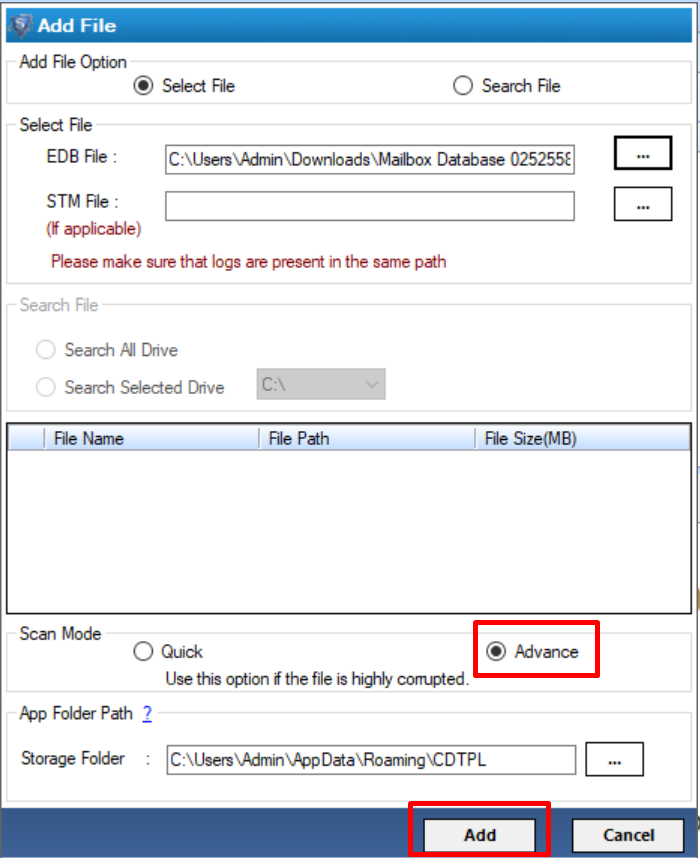
4: Preview the Recovered Exchange Emails ⇒ Click Export
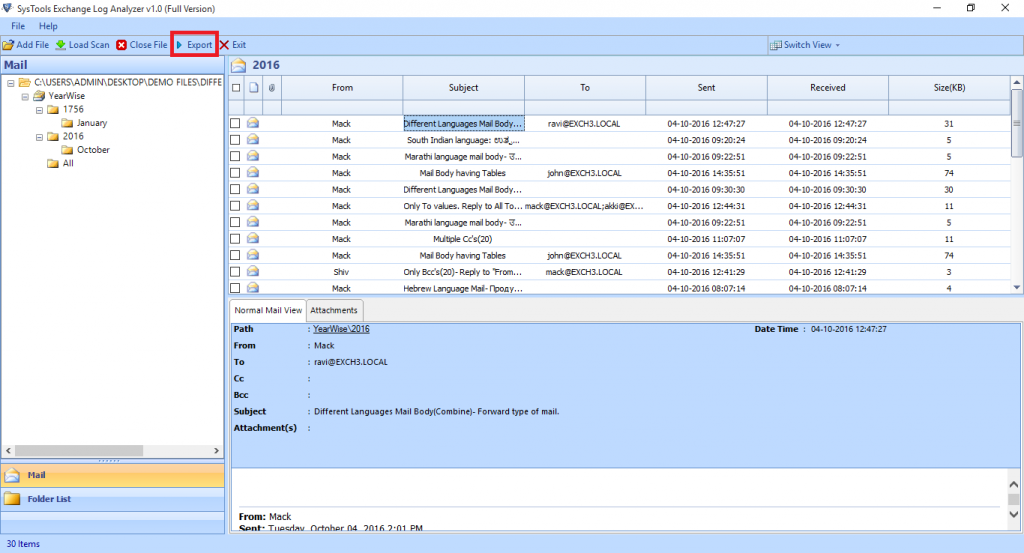
Step 5: Then, check all the emails from the folder list ⇒ Select the given file format ⇒ Click on browse button to set destination file location ⇒ Click Export
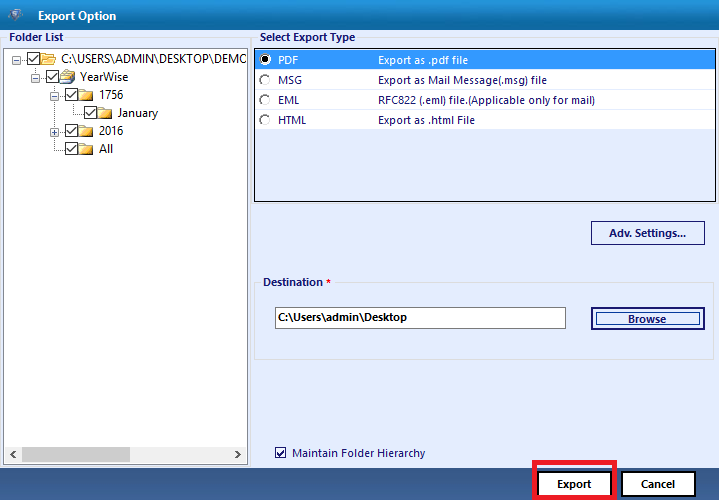
Watch Video Tutorial
Bringing It All Together
Now users can easily recover permanently deleted emails from the Exchange transaction log file. Exchange Log Analyzer allows users to easily repair the corrupted Exchange Log file without losing the data. Users need not have any technical skills to use this software. It provides the graphical interface which helps the users to perform their tasks easily in less amount of time.