Top 10 Best MBOX Converter Tool: Expert’s Choice
In the realm of email communication, MBOX files are a common format used to store messages and attachments. However, working with MBOX files can be challenging, especially when you need to convert them into other formats. This is where MBOX converter tools come into play. In this article, we will explore the Top 10 Best MBOX converter tool, each offering unique features to simplify the conversion process. Whether you’re a professional handling large volumes of email data or an individual user looking to convert your mailbox, we’ve got you covered.
Yet, amid the convenience of emails, we encounter a common challenge—file formats. Specifically, the MBOX format. MBOX, a widely-used format for storing email messages and attachments, can be both a friend and a foe. While it’s versatile and compatible with many email clients, working with MBOX files can be a daunting task, especially when you need to convert them into other formats.
What is MBOX?
MBOX is a widely recognized file format used for storing email messages. It’s a plain text file that contains all your emails, including attachments, in a concatenated form. This format is compatible with various email clients, making it a popular choice for archiving and backup purposes.
What is a MBOX Converter?
A MBOX converter is a software tool designed to facilitate the conversion of MBOX files into other formats such as PST, EML, PDF, and more. These tools extract data from MBOX files and reformat it into a format suitable for different email clients. MBOX converters come in handy when you need to switch email clients, migrate data, or simply open MBOX files in another application.
Top 10 Best MBOX Converter Tools!
Now, let’s dive into the world of MBOX converter tools. We’ve curated a list of the top 10 options to help you choose the one that best fits your needs. These tools are highly rated and widely used for their efficiency and reliability.
Following are the Best MBOX Converter Tools:
- 4n6 MBOX Converter
- BitRecover MBOX Converter Wizard
- MacUncle MBOX Converter
- RecoveryTools MBOX Migrator
- Corbett MBOX Converter
- SysTools MBOX Converter
- PCDOTS MBOX Converter
- Advik MBOX Converter
- Yota MBOX Converter
- Stellar MBOX Converter
Let’s know more about each tools…
1. 4n6 MBOX Converter
The 4n6 MBOX Converter is renowned for its user-friendly interface and comprehensive format support. It allows users to effortlessly convert MBOX files to various formats, including PST, EML, MSG, PDF, and more. This tool is suitable for both novice users and experts.

Pros:
- User-friendly interface makes it accessible for all users.
- Supports a wide range of output formats.
- Batch conversion capabilities save time.
- Maintains email metadata and folder structure during conversion.
- Reliable and efficient.
Cons:
- The free version may have limited features compared to the paid version.
- Some advanced features might require technical expertise to utilize fully.
2. BitRecover MBOX Converter Wizard
The BitRecover MBOX Converter Wizard is a versatile tool known for its batch conversion capabilities. It can handle large volumes of MBOX files efficiently. This tool supports various output formats, making it suitable for users with diverse needs.
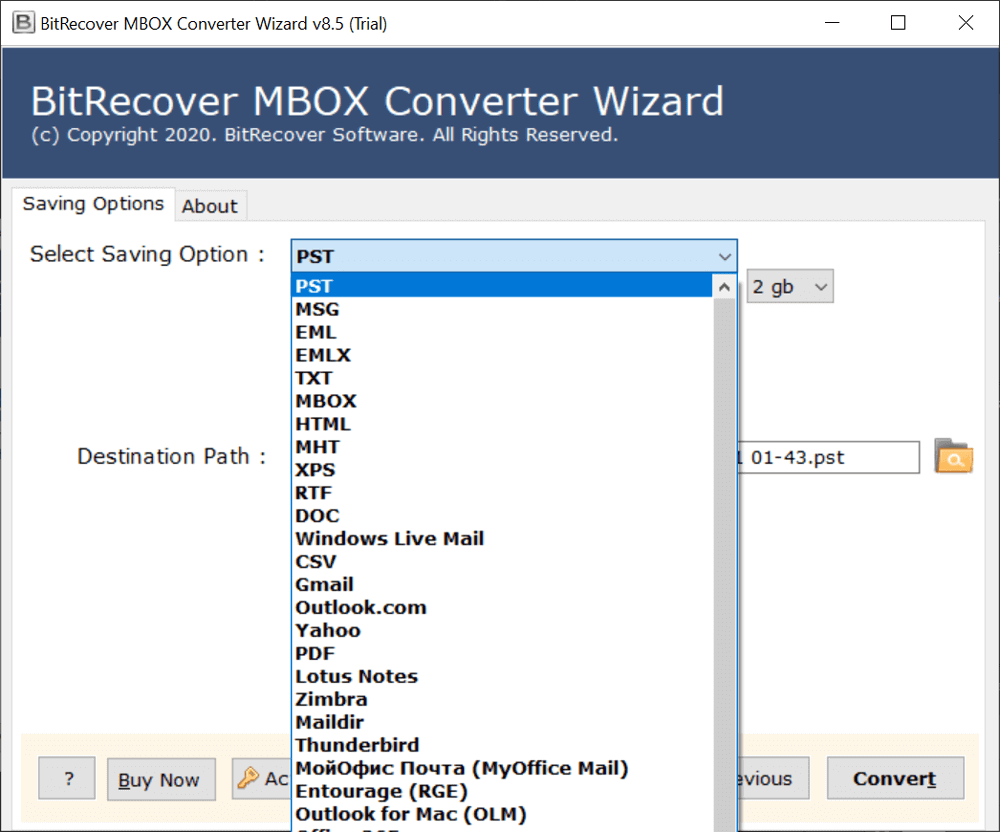
Pros:
- Batch conversion feature speeds up the process.
- Wide format support, including PST, EML, PDF, and more.
- User-friendly interface.
- Maintains email data integrity.
- Suitable for users dealing with a large number of MBOX files.
Cons:
- The interface might feel slightly dated to some users.
- Advanced customization options are limited compared to some other tools.
3. MacUncle MBOX Converter
The MacUncle MBOX Converter is designed specifically for Mac users, ensuring seamless compatibility with macOS. It offers a straightforward approach to MBOX conversion, making it accessible to users of all levels of expertise.
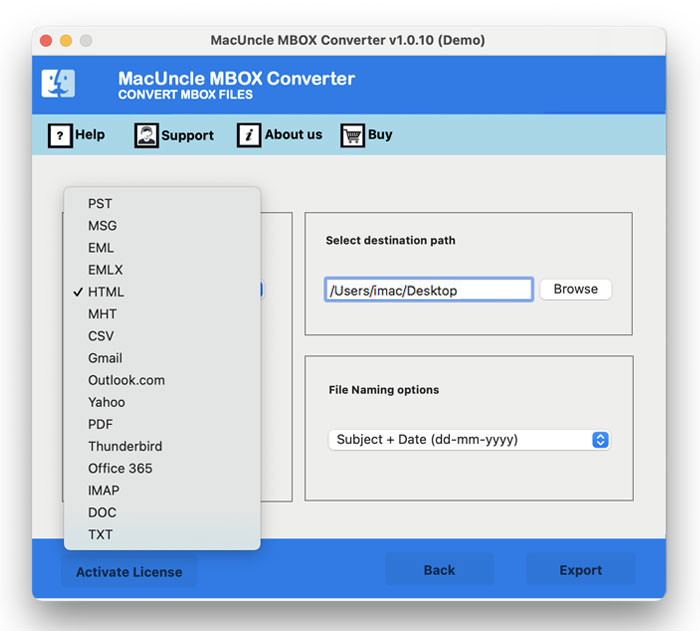
Pros:
- Mac-specific design for optimal performance.
- User-friendly and intuitive interface.
- Supports multiple output formats.
- Maintains data integrity during conversion.
- Quick and efficient.
Cons:
- Limited to Mac users; not suitable for Windows users.
- May have fewer advanced features compared to some Windows-based tools.
4. RecoveryTools MBOX Migrator
The RecoveryTools MBOX Migrator is known for its precision and customization options. It caters to users who require fine-grained control over their MBOX conversions. This tool supports multiple output formats and ensures data security.

Pros:
- Offers advanced customization options.
- Supports a wide range of output formats.
- Batch conversion for efficiency.
- Data integrity and folder structure preservation.
- Suitable for users with specific conversion needs.
Cons:
- Only available for Mac OS.
5. Corbett MBOX Converter
The Corbett MBOX Converter is favored for its user-friendly interface and quick conversion speed. It’s designed to provide a hassle-free experience for users looking to convert their MBOX files to other formats.
Pros:
- User-friendly and intuitive interface.
- Quick and efficient conversion process.
- Supports various output formats.
- Data integrity is maintained during conversion.
- Suitable for users who prefer a straightforward approach.
Cons:
- May have fewer advanced features compared to some competitors.
- Limited customization options.
6. SysTools MBOX Converter
The SysTools MBOX Converter is a reliable tool that supports multiple output formats, including PST, EML, and MSG. It’s known for its efficiency and data integrity preservation during conversion.
Pros:
- Efficient and reliable conversion process.
- Supports popular output formats.
- User-friendly interface.
- Batch conversion for time savings.
- Maintains email data integrity.
Cons:
- Advanced customization options may be limited.
- Pricing may vary based on the selected package.
7. PCDOTS MBOX Converter
The PCDOTS MBOX Converter is designed with data security and preservation in mind. It prioritizes maintaining the integrity of email data during the conversion process.
Pros:
- Focuses on data security and preservation.
- Supports multiple output formats.
- User-friendly interface.
- Batch conversion capabilities.
- Suitable for users who prioritize data integrity.
Cons:
- Advanced features may be limited compared to some other tools.
- May not offer as many customization options.
8. Advik MBOX Converter
The Advik MBOX Converter is known for its simplicity and quick conversions. It offers support for various output formats and is suitable for users who want an easy-to-use solution.
Pros:
- User-friendly and straightforward interface.
- Quick conversion process.
- Supports multiple output formats.
- Maintains data integrity.
- Suitable for users who prefer simplicity.
Cons:
- May have fewer advanced features compared to some competitors.
- Limited customization options.
9. Yota MBOX Converter
The Yota MBOX Converter provides a straightforward approach to MBOX conversion. It’s designed for users who want a no-frills solution to convert their MBOX files to other formats.
Pros:
- Simple and easy-to-use interface.
- Quick and efficient conversion.
- Supports various output formats.
- Data integrity is maintained.
- Suitable for users who prefer simplicity.
Cons:
- May lack advanced features compared to some other tools.
- Limited customization options.
10. Stellar MBOX Converter
The Stellar MBOX Converter is a trusted name in data recovery and conversion solutions. It offers accuracy and reliability in converting MBOX files to different formats.
Pros:
- Stellar’s reputation for data recovery extends to this converter.
- Reliable and accurate conversion.
- Supports multiple output formats.
- User-friendly interface.
- Data integrity is maintained.
Cons:
- Pricing may vary based on the selected package.
- Some advanced features may be limited compared to specialized tools.
These descriptions, pros, and cons should help readers evaluate and choose the MBOX converter tool that best suits their needs and preferences.
How to Convert an MBOX File?
In this detailed guide, we will walk you through the process of converting an MBOX file using one of the top-rated MBOX converter tools from our list.
- Firstly, get the Best MBOX Converter Software and Install It.
- Then, open the MBOX Converter Program.
- Then, add the MBOX Files You Want to Convert.
- After that, pick the Format You Want for the Converted Files.
- Finally, start the Conversion Process.
Frequently Asked Questions
Now that you know the top tools available, let’s discuss how to open and convert MBOX files. There are three main approaches:
Native Email Clients: Many email clients like Thunderbird and Apple Mail can open MBOX files directly.
File viewer:There are many Free MBOX File Viewer tools available for opening mbox files.
Using MBOX Converter Tools: Choose one of the top 10 tools mentioned earlier to convert MBOX files to your desired format.
Opening MBOX files in Gmail can be tricky as Gmail primarily uses its proprietary format. However, it is possible through a converter tools.
Conclusion
In a world where email communication is vital, managing and converting email data efficiently is essential. The top 10 MBOX converter tools presented in this article offer a wide range of features and capabilities to cater to your specific needs. Whether you’re a business professional or an individual user, choosing the right MBOX converter can save you time and ensure the integrity of your email data.
In conclusion, after exploring the world of MBOX converter tools and delving into the functionalities, pros, and cons of each option, it’s evident that these tools can be indispensable in simplifying the often complex task of managing MBOX files. To sum up, from 4n6 MBOX Converter’s user-friendly interface to Stellar MBOX Converter’s reliability, the right tool can streamline your email data management. Additionally, the flexibility to choose from various output formats and the ability to customize conversions to suit your specific needs are significant advantages.
Nevertheless, it’s important to remember that while MBOX converters can greatly enhance efficiency, their effectiveness can vary based on individual preferences and requirements. As a result, it’s essential to carefully assess your needs and consider factors such as batch conversion, data security, and user-friendliness when selecting the ideal MBOX converter.
In the end, whether you’re a professional seeking a seamless email migration process or an individual aiming to keep your email archives organized, the MBOX converter you choose will play a pivotal role in ensuring the accessibility, integrity, and security of your email data. Finally, with the right tool in your arsenal, managing MBOX files can become a straightforward and stress-free endeavor, allowing you to focus on what matters most – effective communication and productivity.
