How to Unlock Password Protected PDF Files ?
If you are finding the solution to unlock password protected pdf on Windows & Mac operating system then your search ends here. Here, we have described the most professional application named as PDF Unlocker Software tool to unlock PDF files. Complete features of the tool are listed out here along with the guide that will you in PDF file unlocking process. So, go through it and get to know about the tool in detail.
Every Adobe user wants an efficient solution that can unlock protected PDF documents so that files can be easily viewed, copied, edited, etc. SysTools PDF Unlocker program is a reliable solution that can unsecure PDF files to make it free from restrictions & passwords. Along with this, it provides various enhanced features that make it easy for users to unlock PDF documents.
Advantages of Features of the PDF Unlocker Software
Let us go through the impeccable features offered by the tool:
Unlock secured PDF files
The utility allows users to remove security from PDF documents like e-books, e-aadhar card, bank statements or any other secured PDF. It can eliminate all restrictions like copy, edit, print, comment, sign, etc., from PDF documents. This software is an independent program that does not require any extra application to unsecure PDF documents.
Unprotect Password-protected PDF Documents:
The PDF Unlocker program is also efficient enough to remove user-level password security from PDF documents. But, the password must be known to the user. Once the password is applied the tool ill unlock PDF documents and make it password free.
Preview PDF File Permissions:
Once the PDF files are choose for the unlocking purpose the software previews the restrictions associated with the PDF document. Also, the utility generates the permission status in Before & After column. However, once the file gets unlock the permission will be changed accordingly.
Assured Data Integrity:
While removing security from PDF files the software ensures that it does not alter the structure, properties, or PDF content. Moreover, there will be no data loss while unlocking PDF files.
Support all Versions of PDF Files:
The software can unsecure PDF files created by all versions of Adobe Acrobat. Along with this, it also supports to unlock encrypted PDF documents.
Comes With Trail Version:
The PDF Unlocker tool is also available with the demo version. Users can just install it & test the working of the tool. Once the user satisfies with the working of the tool they can purchase the full version of the tool.
How to Unlock Password Protected PDF ?
Follow these simple steps to unlock protected PDF documents:
Windows Users


1: Launch and run the tool on Windows OS & click on Unlock button
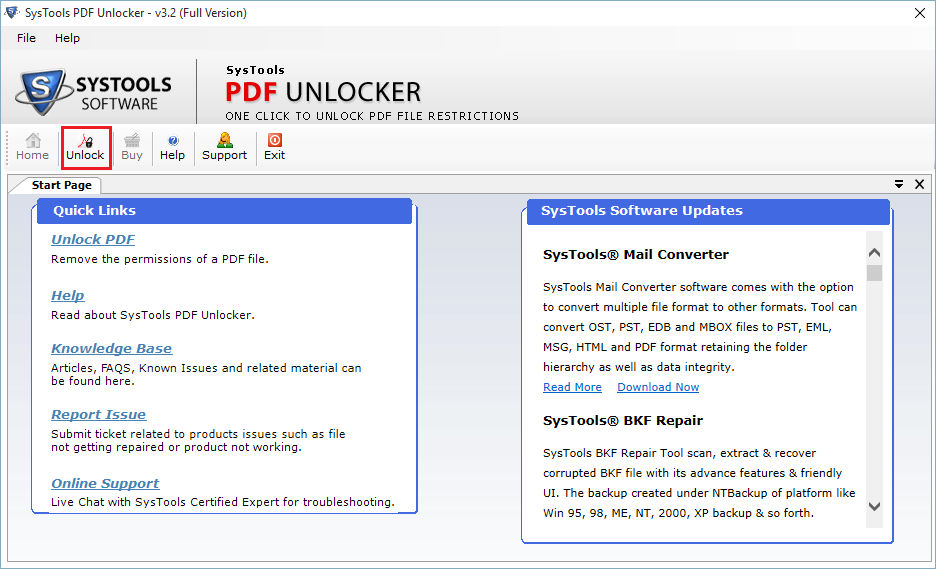
2: Then, click on Browse option to insert PDF documents
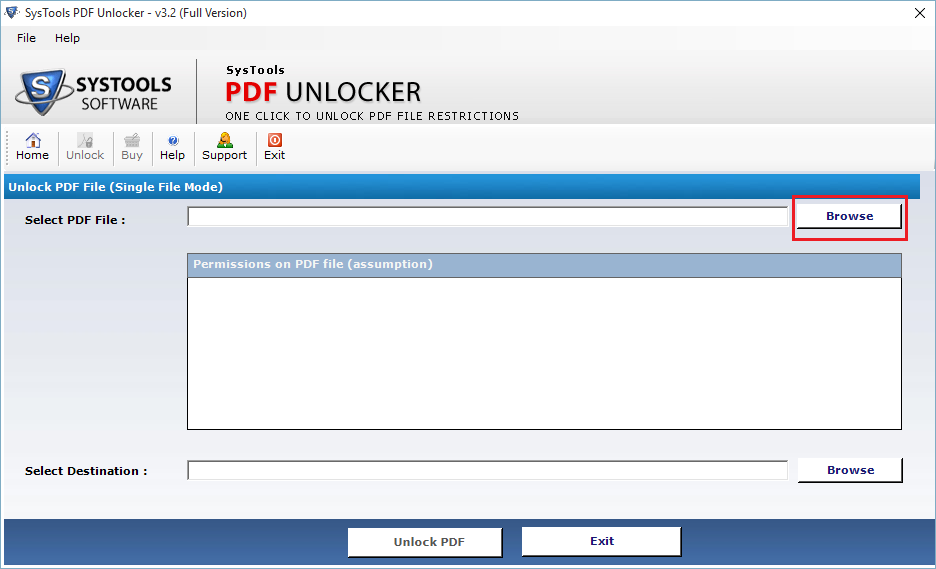
3: View the restrictions present in the PDF file & select destination path
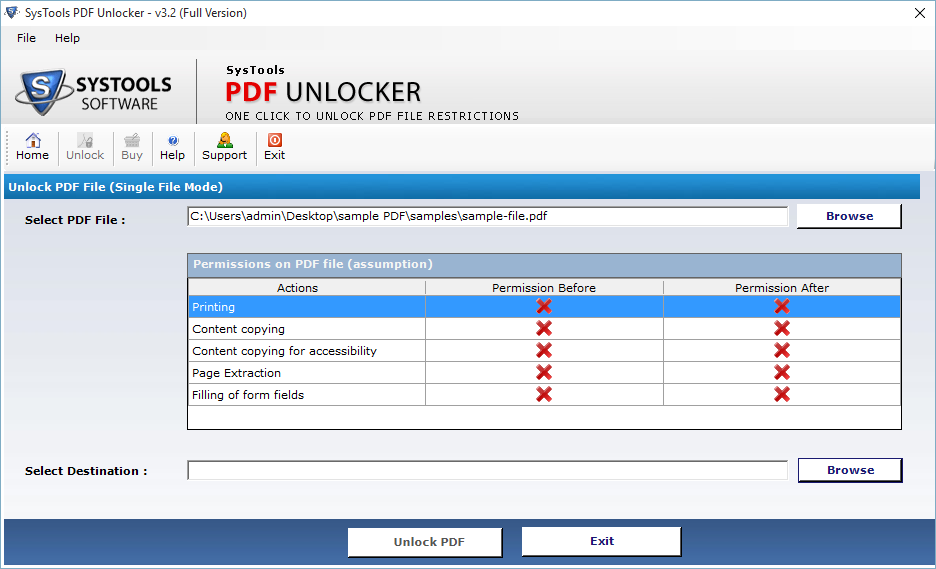
4: Then, click on the Unlock PDF button to unprotect PDF documents
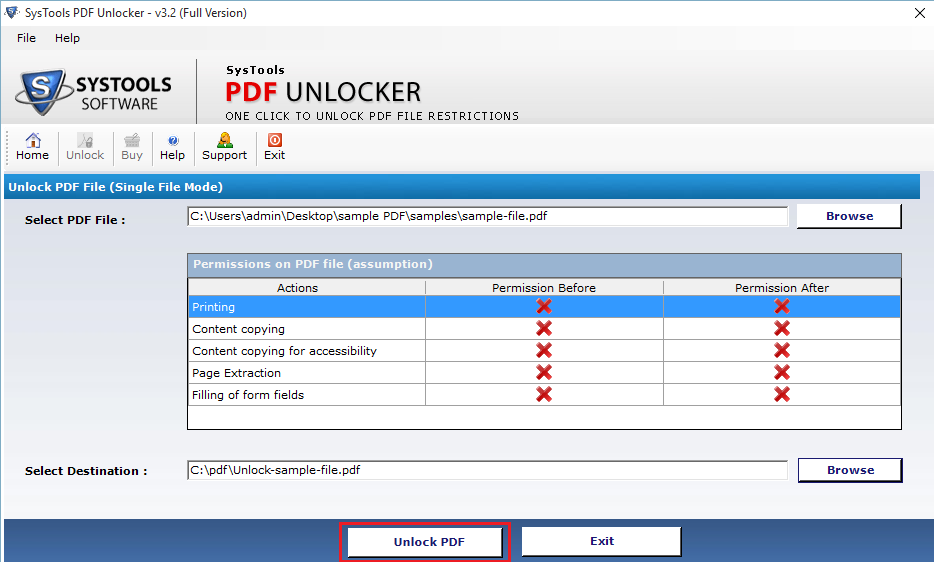
5: Finally, the process completion message has been displayed
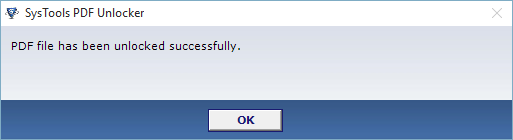
Mac Users


1: Download and Run the PDF Unlocker tool on Mac OS
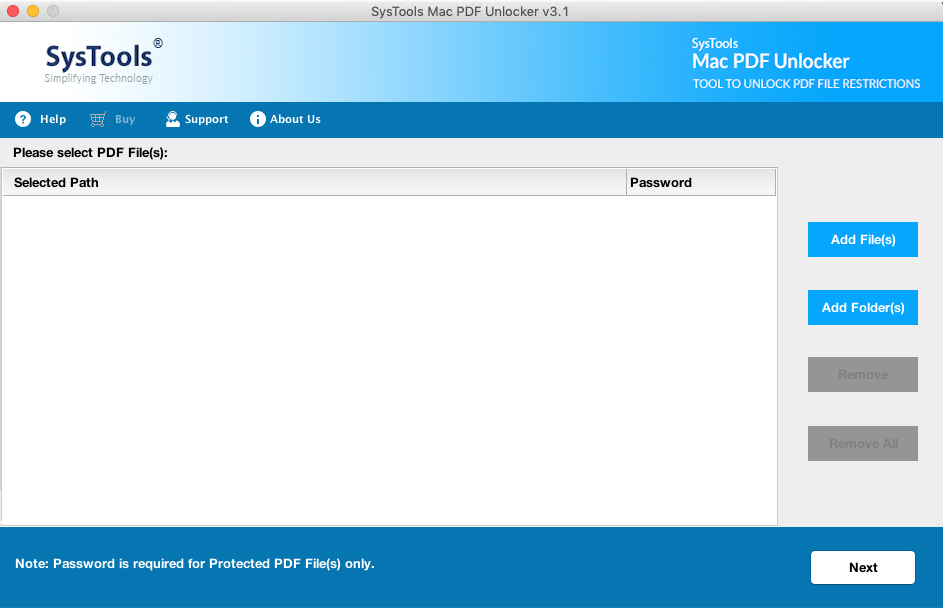
2: Then, click on Add Files / Add Folder option to insert secured PDF
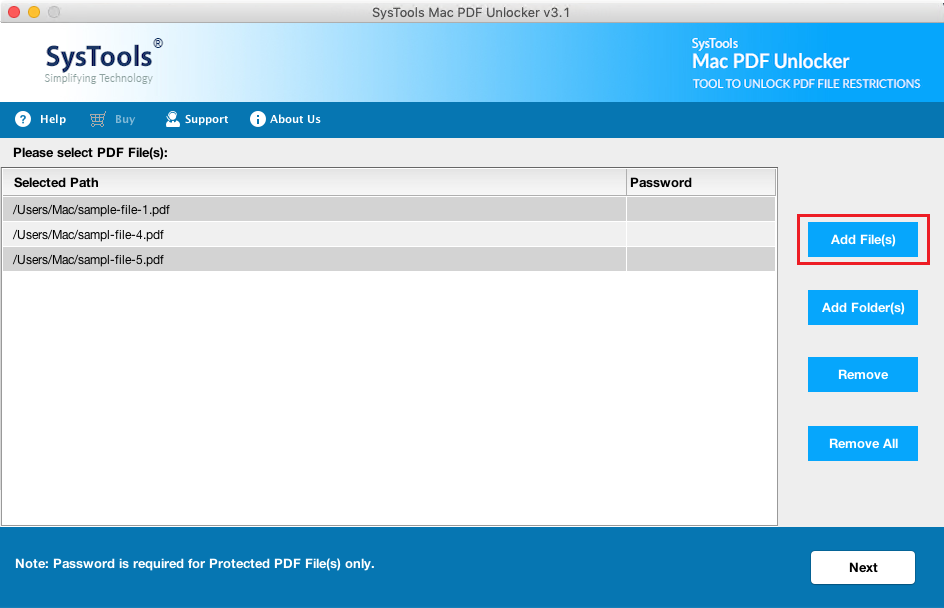
Note: If the file is password protected then, enter the respective PDF file password.
3: After that, click the Change button to select the destination location
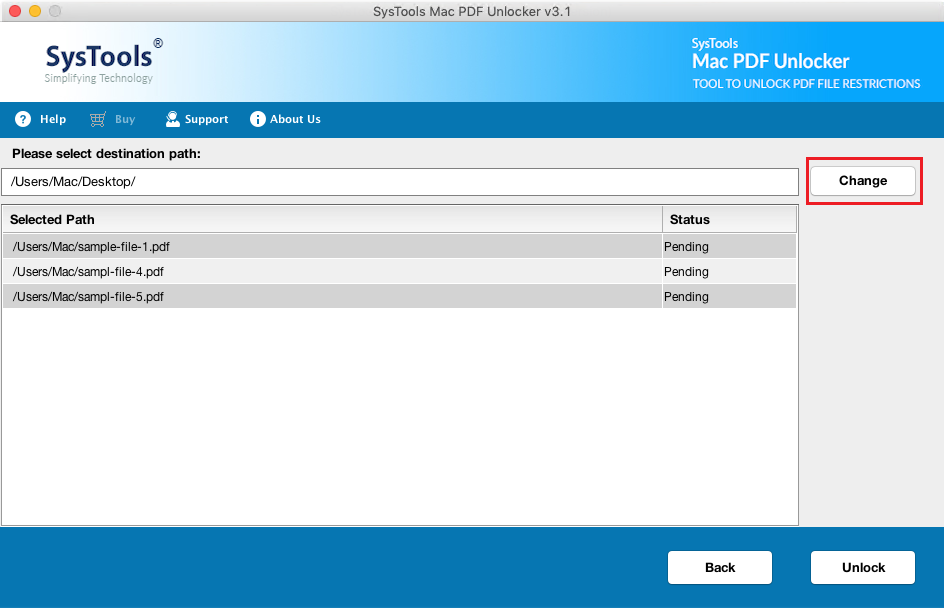
4: After that, click on the Unlock button to start the process of PDF file unlocking
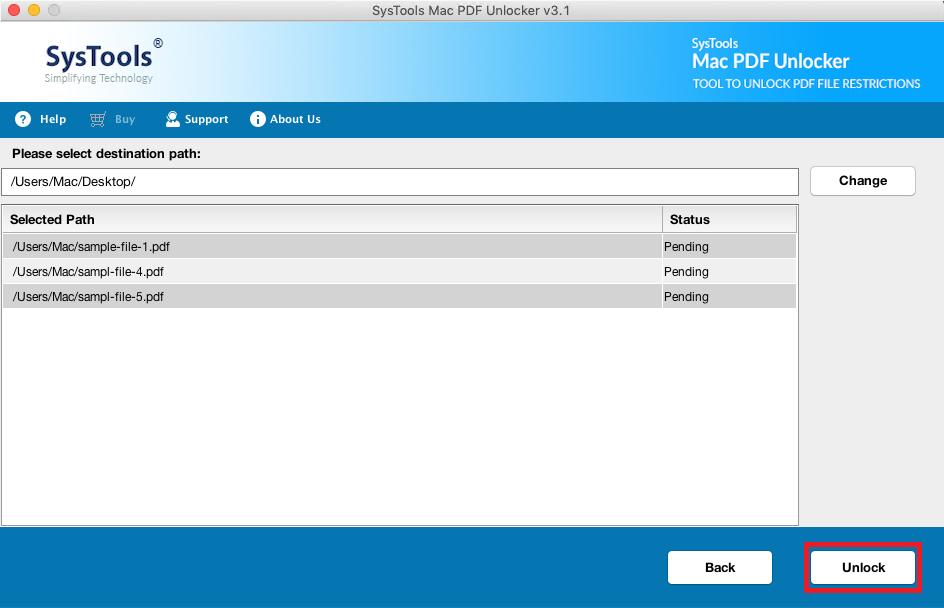
5: Then, “Unlock process completed successfully” message will be displayed
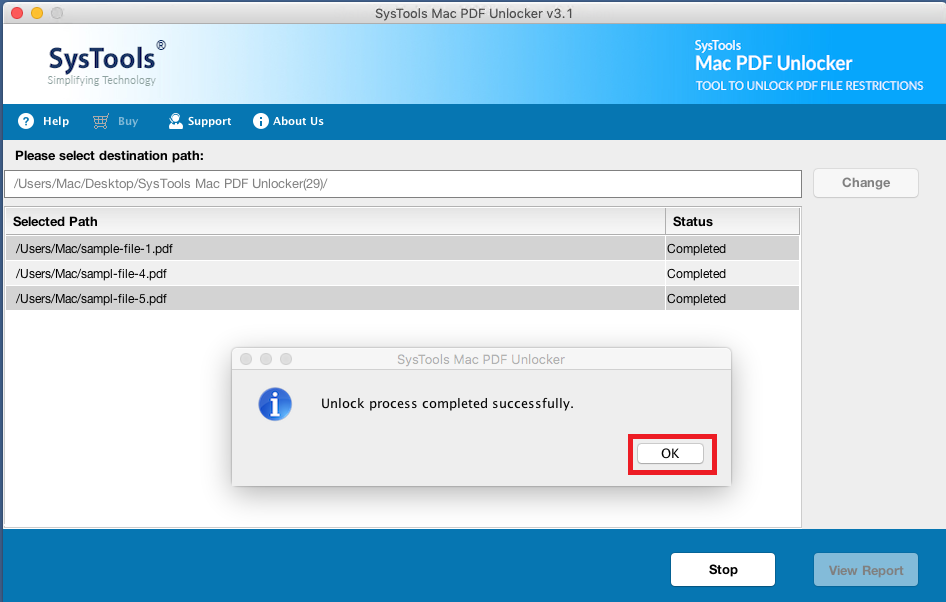
System Requirements of the PDF Unlocker for Windows
- 10 MB of free hard disk space required
- 512 MB of RAM (1 GB is recommended)
- 1GHz processor (2.4 GHz is recommended)
- Microsoft .NET Framework 4.5 or above should be installed.
System Requirements of the PDF Unlocker for Mac
- 100 MB of free hard disk space required
- 2 GB of RAM
- 1GHz processor (2.4 GHz is recommended)
- Java JDK & JRE 8 should be installed in the system
Why to Choose this PDF File Unlocker Software Program?
There are various software available in the market that can unlock protected PDF documents. But, the big question is which tool is the most reliable among all the available ones? Hence, for the resolution of such queries, we suggest you to use SysTools PDF Unlocker software. The tool can unlock PDF documents without any data loss and formatting issues. Along with this, the graphical user interface of the software is very simple and easy to use which makes is unique among others.
Conclusion
In this complete write-up, we have covered the best solution to unlock protected PDF files i.e. PDF Unlocker Tool. With the help of this program PDF file unlocking can be possible in just a few clicks without losing any single bit of data. Users don’t have to worry about the file formatting or data integrity issues, everything will be preserved by the software.

SysTools PDF Unlocker v5.3 is amazing. It allowed me to unlock pdf file that was locked with a password and had restricted permission. The tool remove the password and the restrictions in just a few minutes. It is affordable, easy to use, and higher efficient.
SysTools PDF Unlocker v5.3 is amazing. It allowed me to unlock a pdf file that was locked with a password and had restricted permission. The tool removed the password and the restrictions in just a few moments. It is affordable, easy to use, and highly efficient.