How to Download Hotmail Emails to Hard Drive?

In today’s digital age, email has become an integral part of our lives, serving as a repository of important information, memories, and correspondence. Hotmail, now known as Outlook.com, is one of the popular email services used by millions worldwide. While Hotmail offers reliable cloud storage for your emails, it’s essential to have a backup on your hard drive to ensure that your data is secure and accessible even when you’re offline or if something happens to your email account. In this comprehensive guide, we will walk you through the process of how to download Hotmail emails to hard drive, step by step.
Learn the process of downloading Hotmail emails to your hard drive. The following is a description of the email requirements for backup your Hotmail account. Also the complete process for backing up your Hotmail account. The Hotmail Backup Utility is the best choice for moving backups of Hotmail emails, contacts, calendars, etc.
Before we discuss the process of backing up your Hotmail account in the format you want, we have to solve some problems first.
Quick Download All Hotmail Emails to Hard Drive
- Install and run the Hotmail Backup Software.
- Enter Hotmail credential and Login.
- Select the desired email folders for exporting.
- Now select the file format to save the Hotmail account data.
- Then select the target location to save data.
- Then, click the Backup to start downloading.
Why Do People Prefer Hotmail Webmail?
For webmail services, Hotmail is one of the most popular webmail client. Many people use this because of its advanced security features. Microsoft Hotmail offers many amazing features. Such as emailing, chatting, saving data in the cloud, and more. Many users prefer to manage their emails. And save important documents in Hotmail webmail. Now that the problem has arisen. After using all of these benefits, you need a solution for creating a Hotmail backup.
Why Do I Need to Backup Hotmail Emails to Hard Drive?
First, when the cloud is more secure, why should we back up the Hotmail account on the local computer?
Which is a strange problem. Cloud backup is the ultimate solution to protect your emails in a safe place. Today, cyber-criminals can easily crack any webmail account. Then abuse it for his or her deliberate purpose. In order to save a copy of Hotmail email, it is best to create a backup in a safe place. download Hotmail emails to hard drive, a local computer hard drive, flash drive, etc.
There is another reason to create a Hotmail email backup. For example: with web-based email to desktop email clients such as Microsoft Outlook, Thunderbird, Mailbird, eM Client etc.
In this case of migration, we need a reliable third-party solution to migrate Hotmail in Outlook, Thunderbird, Mailbird, eM client. In the next section, we found a secure solution for this scenario.
Why Backing Up Hotmail Emails is Essential?
Before we dive into the technical aspects of downloading Hotmail emails, let’s understand why it’s crucial to have a backup in the first place.
Emails often contain critical information, including work-related correspondence, personal communications, and important documents. Without a backup, you risk losing this valuable data due to various reasons such as accidental deletion, hacking, or technical issues. Here are some compelling reasons to back up your Hotmail emails:
- Data Security: A local backup on your hard drive gives you control over your data and reduces the risk of unauthorized access or data breaches.
- Data Recovery: In case of accidental deletions or a compromised account, having a backup ensures you can easily retrieve lost emails.
- Offline Access: With emails saved on your hard drive, you can access them even without an internet connection.
- Account Recovery: If your Hotmail account is temporarily suspended or compromised, a local backup ensures you still have access to your essential emails.
How to Download All Hotmail Emails to Your Hard Drive?
Now that you understand the importance of backing up your Hotmail emails, let’s explore three methods to download all your emails to your hard drive.
- Method 1: Using the Built-in Hotmail Features
- Method 2: Using Email Clients (e.g., Outlook)
- Method 3: Professional Tool to Backup Easily
How to Save Hotmail Emails to Hard Drive Using the Built-in Hotmail Features?
Hotmail provides a built-in feature that allows you to export your emails to your local storage. Follow these steps:
- Log in to your Hotmail/Outlook.com account using your credentials.
- Click on the “Settings” icon (usually represented by a gear wheel) in the upper-right corner.
- Scroll down and select “View all Outlook settings” at the bottom of the settings pane.
- In the left sidebar, click on “Mail.”
- Under the “Sync email” section, click on “Email forwarding.”
- Choose the folder you want to export. You can select your inbox, sent items, or any other folder containing the emails you wish to download.
- In the “Forward my email to” field, enter an email address that you have access to. This can be your secondary email address.
- Click the “Save” button to apply the changes.
- A confirmation email will be sent to the destination email address. Follow the link in the email to confirm the forwarding.
- Once the forwarding is confirmed, all emails from the selected folder will be forwarded to the destination email address. You can access these emails from your secondary email account and download them to your hard drive.
How to Export Hotmail Emails to Hard Drive Using Email Clients?
Another effective way to download Hotmail emails to your hard drive is by using email clients like Microsoft Outlook. Here’s how:
- If you haven’t already, download and install Microsoft Outlook on your computer.
- Launch Outlook and click on “File” at the top left corner.
- Under the “Account Information” section, click on “Add Account.”
- Enter your Hotmail/Outlook.com email address and click “Connect.”
- Enter your Hotmail password and sign in.
- Outlook will automatically configure the settings for your Hotmail account. You may be prompted to grant permissions.
- Once your Hotmail account is added, you can access your emails within Outlook.
- Outlook will automatically sync your Hotmail emails to your computer. You can access these emails even when you’re offline.
Using an email client like Outlook provides a convenient way to manage and store your emails locally on your hard drive.
Know How to Download Hotmail Emails to Hard Drive Using Professional Method
There is no direct way to create a backup of your Hotmail email on your local computer in multiple file form.
When users plan to configure their own Hotmail account in Outlook, Thunderbird, Outlook Express or Windows Mail, for POP or IMAP configuration, this will require more time and effort. Also, requires a high level of technical knowledge.
When a technology user uses Thunderbird to configure their Hotmail account, he needs an external extension to export his entire mailbox to the local computer.
To get an complete and best solution to store Hotmail emails on your computer or hard drive, there are third-party ways to do this. Here, we are discussing about Hotmail Email Backup Wizard.
Download the free trial for Windows from below link:


Download the free trial for Mac from below link (Features may vary):


Benefits & Features of Hotmail Backup Solution
Protect your Hotmail account in hard drive in different file format
This utility is one of the best solutions for saving Hotmail email in hard drive. It supports formats of Outlook PST, MSG, EML, EMLX, MBOX, PDF, HTML, MHT, RTF, DOC, etc. Which helps to backup Hotmail in various file formats.
Fix and backup Hotmail to Cloud account
The software provides a large number of email migration formats for Hotmail email to another email hosting accounts. Such as Hotmail to Gmail, Yahoo Mail, Office 365, Outlook.com, Exchange Server, G Suite, IBM Verses and many popular email hosting accounts with IMAP options.
Support for multiple email client application formats
This may be a direct migration of multiple email client platforms for Hotmail email. Such as Hotmail to Outlook, Windows Live Mail, Thunderbird, Zimbra, Lotus Notes, etc.
100% secure Hotmail email download platform
This software is a complete security package for email backup solutions. It protects the privacy of users and provides users with a cache-free environment.
Advanced filtering mode only saves Hotmail items
Use the Filters option to export only the required items from your Hotmail account. If you only want to export emails with the same date in Hotmail, you can export them. Therefore, there are many such filters that can export emails and contacts from a Hotmail account to a computer.
Receive email properties
The email header is the service during the backup process. When creating a backup of the Hotmail account details such as “To“, “From“, “Cc“, “Bcc“, “IP Details” remain in the software.
How Do I Save a Hotmail Email to My Computer?
Download the Hotmail Backup Tool for free to transfer Hotmail emails and contacts in external hard drive. First, you must install the software on any Windows-based system. After the installation process is complete, some simple steps will be taken to continue the Hotmail backup process. Learn download Hotmail emails to hard drive:
Following are the steps to save Hotmail, Outlook.com, and other Microsoft mail to local hard drive:
- Install and run the Hotmail Backup Software. Then select Hotmail in the list of email sources.
- Enter all the details of the Hotmail account and Login to start the backup process in the software.
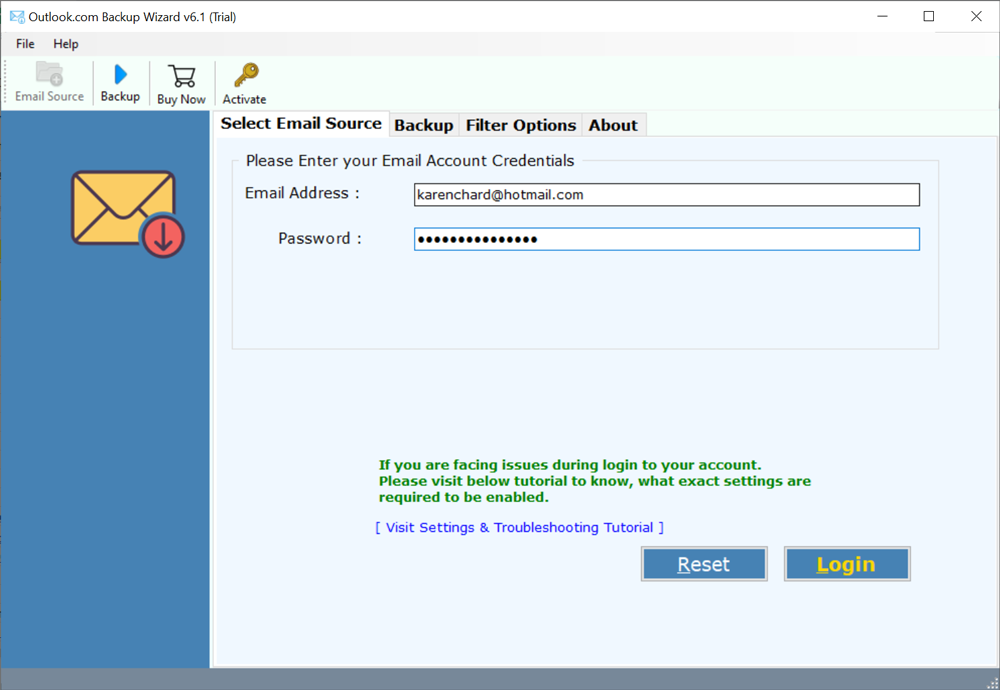
- Select the desired email folders from the list of Hotmail account folders in the software user interface.
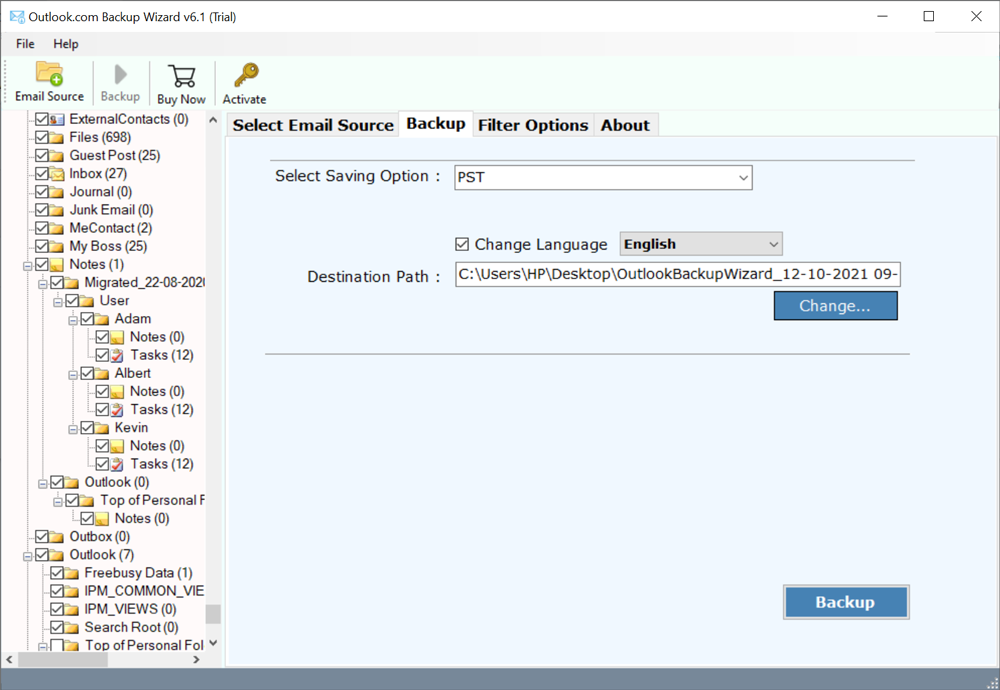
- Now select the file format to save the Hotmail account data in a hard drive or computer storage format. Advanced filtering options for managing the emails you need in your Hotmail account and exporting them to the desired format.
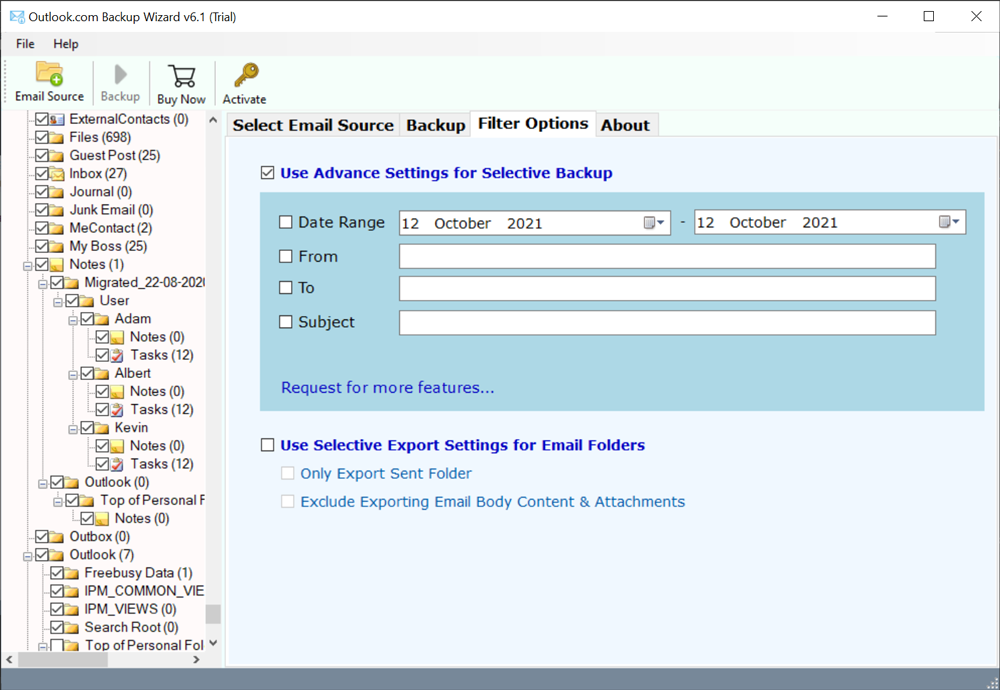
- Then select the target location to save the converted data. Then, click the Backup option to start backing up Hotmail emails to the desired format.
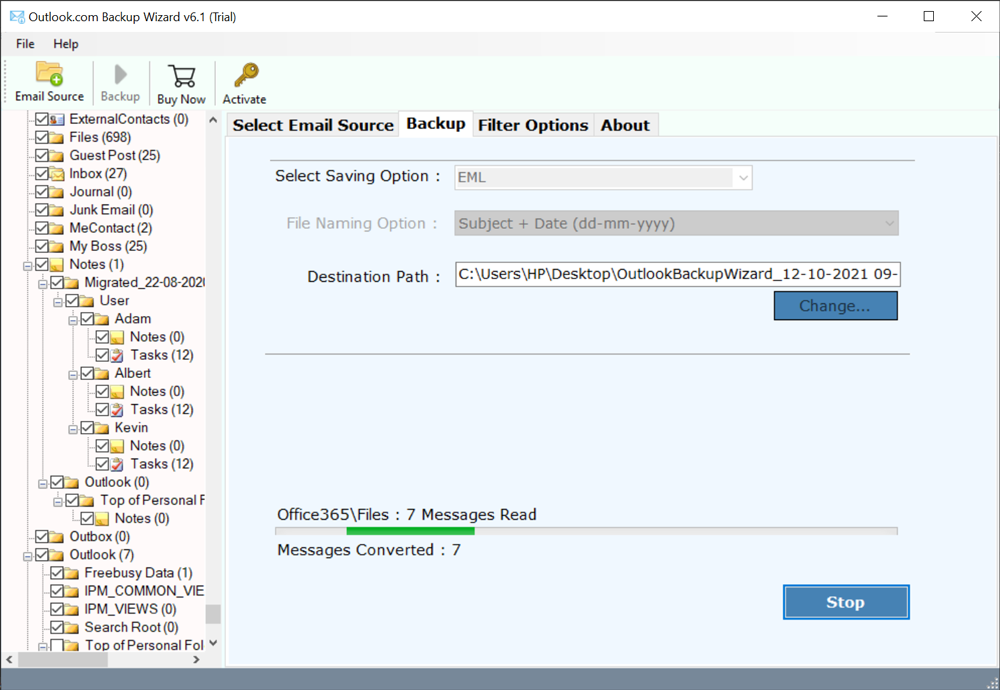
How Do I Export All Emails from Hotmail?
Common FAQs
Hotmail, now Outlook.com, has a retention policy for emails. By default, it retains emails in your inbox, sent items, and other folders indefinitely. This means that your emails will not be automatically deleted unless you delete them manually or your account faces unusual activity. However, it’s essential to keep in mind that Microsoft reserves the right to modify its retention policies. Therefore, it’s a good practice to periodically back up your emails to ensure you have access to them, regardless of any policy changes.
Hotmail provides a generous storage capacity for emails, but what happens when your account reaches its storage limit? When your Hotmail account is full, you will not be able to receive new emails. Senders will receive a bounce-back message indicating that your inbox is full.
To resolve Hotmail is full issue, you can:
- Delete unnecessary emails from outlook to free up space.
- Archive older emails to reduce clutter in your inbox.
- Download and save emails to your hard drive or a USB drive, as discussed in this guide.
- Consider upgrading to a premium email plan with more storage if your needs exceed the free storage limits.
In conclusion
Finally, what I am saying is that with the development of technology, it is very important to have the right data backup. Therefore, using a precise solution is critical to properly managing complete data. This Hotmail Backup Tool is a complete package for email backup and migration. User can also Backup Yahoo Mail, Backup Gmail, Backup Office 365 Webmail etc.
Ensuring that your Hotmail emails are backed up on your hard drive is a wise step to protect your valuable data and ensure accessibility even in unforeseen circumstances. Whether you choose to use Hotmail’s built-in features, email clients like Outlook, or third-party backup software, having your emails on your hard drive provides peace of mind.
Remember that email data is crucial for both personal and professional purposes, and taking the time to back it up can save you from potential data loss headaches in the future. So, follow the steps outlined in this guide to download Hotmail emails to your hard drive and keep your digital communications safe and secure.
By following these methods and best practices, you can effectively manage your Hotmail emails and have a reliable backup strategy in place for any situation that may arise.