Microsoft Outlook’s PST (Personal Storage Table) files play a crucial role in organizing and managing emails, calendars, and other data. However, handling these files can be challenging, especially when it comes to conversion. In this article, we will explore the top 10 best PST converter tool, enabling you to seamlessly convert PST files and ensure smooth data transitions. Let’s dive into the world of PST converters and discover the tools that can simplify your file management tasks.
The chosen top 10 PST Data File Converter Tools have been carefully selected to provide a comprehensive range of features and functionalities, catering to diverse user needs. From batch conversion capabilities to compatibility with password-protected PST files, each converter offers unique advantages.
Whether you are a Windows user or a Mac enthusiast, seeking to migrate data to Office 365, or wanting to convert PST files to PDF for archiving purposes, there is a suitable converter for every requirement. By exploring the features and benefits of each PST file converter, users can make informed decisions, selecting the tool that best aligns with their specific data conversion needs.
What is the Importance of PST File Converter Software?
Following are the importance of PST converter for handling PST files efficiently:
- Making Data Work Together: Helps different email programs understand and use data from Outlook by changing the way the data is stored.
- Moving Data Smoothly: When users switch from one email client to another or upgrade to newer versions of email software, PST file converters facilitate smooth data migration
- Keeping Your Stuff Safe: PST data file converters play a vital role in creating backup copies of PST files and archiving important emails for long-term storage.
- Getting Organized: PST converters allow users to manage their data more effectively by splitting and merging PST files.
- Password Recovery and Removal: Some PST converters offer password recovery or removal features, allowing users to regain access to password-protected PST files.
Tools are essential tools for handling PST files efficiently, offering a myriad of benefits that streamline data management. These converters ensure data compatibility, enable efficient migration, provide backup and archiving solutions, and facilitate organized data management. By harnessing the power of PST converters, users can overcome the challenges associated with PST files and optimize their Outlook data management processes.
What is a PST Converter Tool?
A PST converter is a software application designed to convert PST files into various formats, making it easier to transfer data between different email clients or use the content for other purposes. These converters are essential for ensuring data compatibility and accessibility across multiple platforms. PST converters analyze the internal structure of PST files and extract data in various formats while maintaining the original integrity of the data.
Top 10 Best PST File Converter Tools!
List of Top Best 10 PST File Converters:
- 4n6 PST Converter
- BitRecover PST Converter Wizard
- MacUncle PST Converter
- RecoveryTools Outlook Migrator
- Corbett PST Wizard
- SysTools PST Converter
- Stellar PST Converter
- Advik PST Converter
- Yota PST Converter
- BitVare PST Converter
Let’s know more…
1. 4n6 PST Converter

The 4n6 PST Converter stands out as a powerful tool that provides a user-friendly experience while converting PST files. With its intuitive interface, both novices and advanced users can effortlessly navigate through the conversion process. The software supports batch conversion, allowing users to convert multiple PST files simultaneously, saving valuable time and effort. Furthermore, 4n6 PST File Conversion Tool offers a broad range of output formats, including MBOX, EML, PDF, MSG, and more, providing versatility and flexibility in managing your data.
Key Features:
- Intuitive user interface for easy navigation
- Supports batch conversion of PST files
- Converts PST to various formats like MBOX, EML, PDF, and more
2. BitRecover PST Converter Wizard

The BitRecover PST Converter Wizard is renowned for its efficiency and accuracy in converting PST files to multiple formats. Users can confidently convert password-protected PST files without compromising data security. The tool maintains the original folder hierarchy and email attributes, ensuring that no essential information is lost during the conversion process. BitRecover’s extensive compatibility across various Windows versions makes it a reliable choice for users seeking seamless conversion solutions.
Key Features:
- Efficiently converts PST files to multiple formats
- Preserves folder hierarchy and email attributes
- Supports conversion of password-protected PST files
3. MacUncle PST Converter
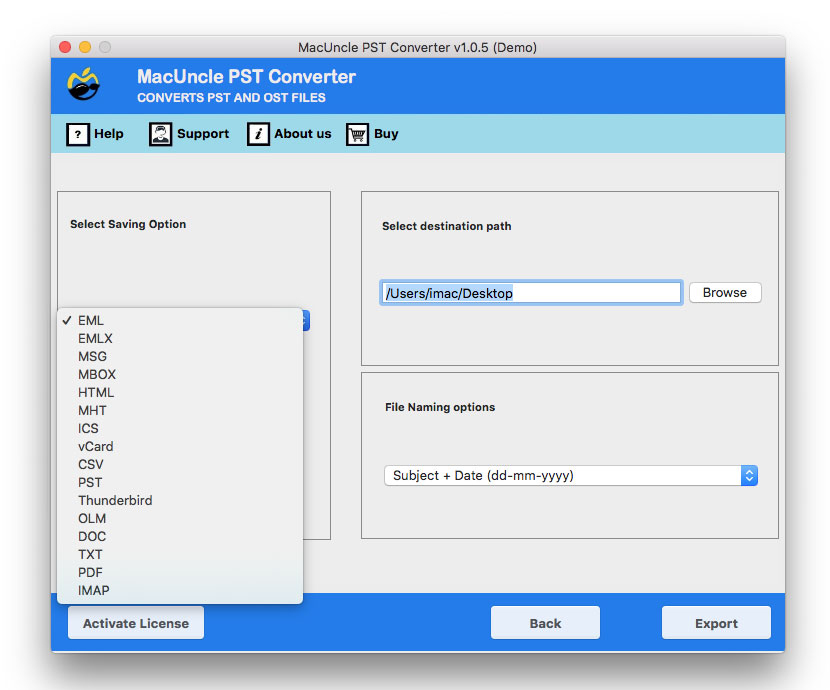
The MacUncle PST Converter is specifically tailored for Mac users, providing a comprehensive solution for converting PST files on macOS. With its user-friendly interface and easy-to-follow steps, Mac users can convert PST files without any technical hurdles. Additionally, MacUncle Outlook PST Data File Converter supports a wide range of output formats, including EML, MSG, PDF, and even Office 365. The software ensures data integrity throughout the conversion process, making it an ideal choice for Mac users seeking efficiency and reliability.
Key Features:
- Specialized for Mac users
- Converts PST files to various formats, including Office 365
- Maintains data integrity throughout the conversion process
4. RecoveryTools Outlook Migrator
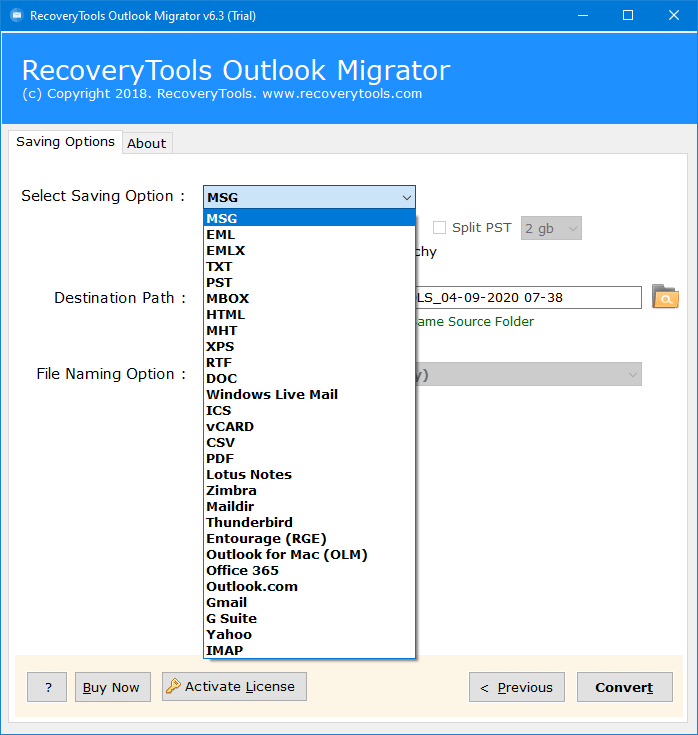
The RecoveryTools Outlook PST Migrator offers an efficient and flexible approach to PST file conversion. Users can selectively convert specific data from PST files, providing greater control over the conversion process. The software provides a preview of the PST data before conversion, allowing users to review and verify the content. RecoveryTools’ ability to handle large-sized PST files without data loss makes it a valuable tool for users dealing with extensive email archives.
Key Features:
- Offers selective data conversion from PST files
- Supports large-sized PST files without data loss
- Provides a preview of PST data before conversion
5. Corbett PST Wizard
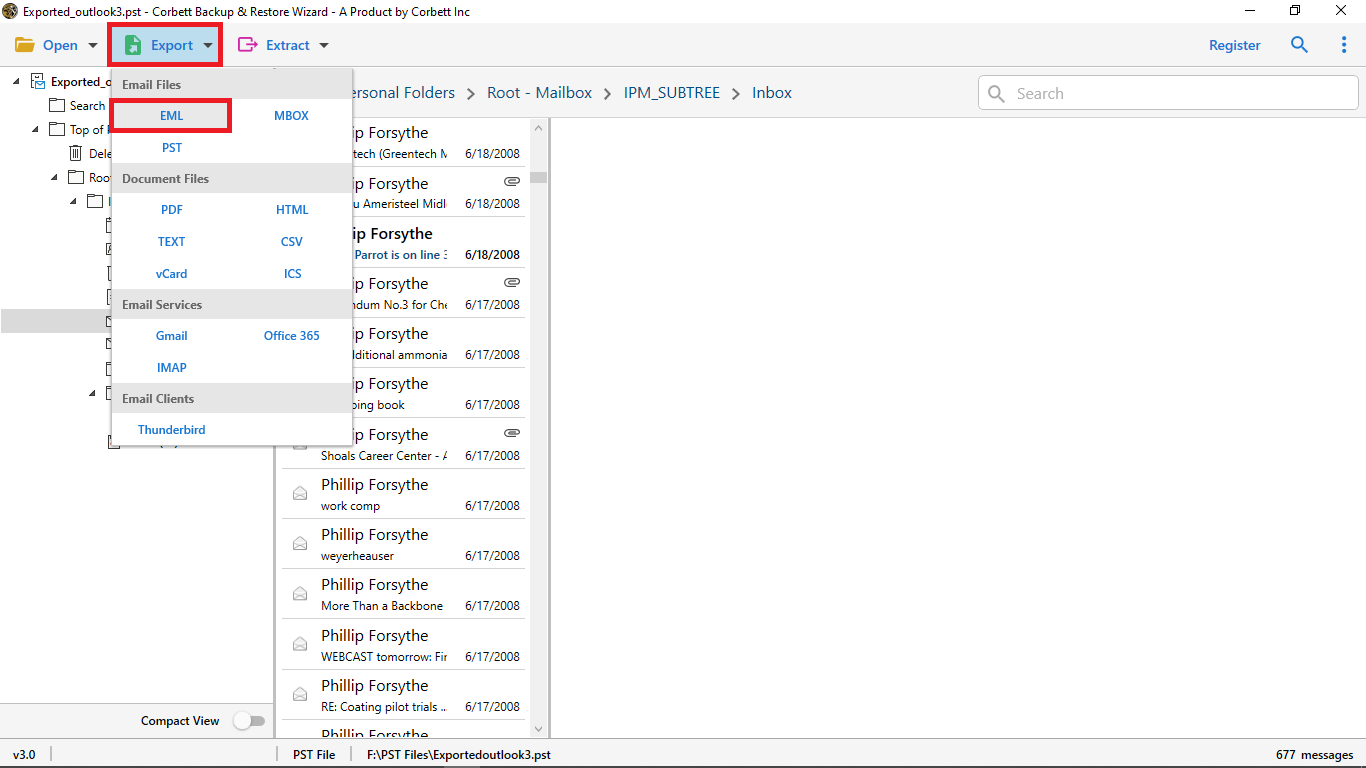
The Corbett PST Wizard is widely recognized for its fast and reliable PST file conversion. Users can convert PST files to multiple formats, including EML, MSG, and MBOX. The software also offers the convenience of splitting and merging PST files, enabling users to manage their data efficiently. Corbett PST Exporter is compatible with all major Windows versions, ensuring broad accessibility for users across different operating systems.
Key Features:
- Fast and reliable PST file conversion
- Allows users to split and merge PST files
- Compatible with all major Windows versions
6. SysTools PST Converter

The SysTools PST Converter is a comprehensive tool that ensures hassle-free conversion of PST files. The software supports multiple output formats, such as EML, MSG, and vCard, catering to diverse user needs. Users can exclude duplicate items during the conversion process, optimizing the output data for greater clarity and organization. The date filter feature allows users to selectively convert data within specific time frames, providing enhanced flexibility in data management.
Key Features:
- Converts PST to popular formats like EML, MSG, and vCard
- Option to exclude duplicate items during conversion
- Provides a date filter for selective data conversion
7. Stellar PST Converter
The Stellar PST Converter offers a reliable solution for converting PST files to various formats, including Office 365. One notable feature is its ability to recover deleted emails during the conversion process, ensuring no crucial data is overlooked. Stellar PST Outlook Export Tool’s simple and user-friendly interface makes it accessible to users of all proficiency levels, simplifying the conversion journey.
Key Features:
- Converts PST files to Office 365 and other formats
- Recovers deleted emails during the conversion process
- Simple and user-friendly interface
8. Advik PST Converter
The Advik PST Converter is a versatile tool that efficiently exports PST files to multiple email formats, making data migration a breeze. The software retains email attachments and folder structure, ensuring that the output data remains organized and complete. Advik Outlook Data File Converter is compatible with all Windows OS versions, ensuring wide accessibility for users using different Windows editions.
Key Features:
- Efficiently exports PST files to multiple email formats
- Maintains email attachments and folder structure
- Supports all Windows OS versions
9. Yota PST Converter
The Yota PST Converter offers fast and reliable conversion of PST files to various formats, including MBOX, MSG, and EML. The software’s preview feature allows users to assess the email content before the conversion process, giving them greater control over the final output. Yota Email Converter’s simplicity and efficiency make it a popular choice among users seeking straightforward PST file conversion.
Key Features:
- Converts PST files to MBOX, MSG, and EML formats
- Offers a preview of emails before conversion
- Fast and reliable conversion process
10. BitVare PST Converter
The BitVare PST Converter provides a seamless solution for converting PST files to EML, EMLX, and MBOX formats. Users can preserve email properties and metadata during the conversion, ensuring that no crucial information is lost. The software is compatible with all major Windows versions, catering to a wide range of users.
Key Features:
- Converts PST files to EML, EMLX, and MBOX formats
- Retains email properties and metadata
- Compatible with all Windows editions
How to Convert PST Files?
Quick step to convert pst files:
- Firstly, Install and launch the chosen Best PST file converter.
- After that,Select the PST files you want to convert.
- Then, choose the desired output format (e.g., EML, MBOX, PDF, etc.).
- Then, initiate the conversion process and wait for it to be completed.
- Finally, access your converted files in the chosen format.
Answering Common Questions
Following are the FAQs related to PST File Converter:
Can PST Files Be Converted?
Yes, PST files can be converted to various formats using Top Best Converter for PST file, making it easier to transfer data between different email clients or use the content for other purposes.
How Do I Convert a File to PST?
Converting files to the PST format can be achieved using Best PST file exporter tool that analyze the internal structure of the file and extract data in PST format, which can then be imported into Microsoft Outlook.
Can I Convert a PST File to Excel?
PST files cannot directly convert to Excel. However, some PST file converters may allow you to extract data in CSV format, which can be opened in Microsoft Excel.
How Can I Open a PST File?
PST files can be open using Microsoft Outlook, as it natively supports this file format. Alternatively, third-party PST viewers can also be used to access PST files without Outlook. Also, there are Best Free PST File Viewer for opening without outlook.
Why Convert OST to PST?
Converting OST (Offline Storage Table) files to PST becomes necessary when you need to access your Outlook data offline or on another system. OST to PST conversion allows you to retrieve crucial data from your Outlook profile and work seamlessly even when there is no internet connection or if you switch to a different device.
Can You Convert PST Files to PDF?
Yes, many PST data file converters offer the option to convert PST files to PDF format. Converting PST files to PDF is especially useful for archiving emails and sharing important information with others. The PDF format ensures that the content remains intact and easily accessible across various platforms.
What is the PST Format for Outlook?
PST (Personal Storage Table) is a proprietary file format use by Microsoft Outlook to store email messages, calendar events, contacts, and other data. PST files are essential for local storage and backup purposes within the Outlook email client.
How Do I Open a PST File Without Outlook?
While Microsoft Outlook is the native application to open PST files, several third-party PST viewers and converters allow users to access PST files without the need for Outlook. These tools enable users to view the content of PST files, making it convenient for those who do not have access to Outlook.
Conclusion
Selecting the right PST file converter can significantly impact your file management tasks, making it essential to choose a reliable and efficient tool. The top 10 best PST file export tool highlighted in this article offer a range of features, ensuring seamless conversion and smooth data transitions. Whether you are a Windows user, a Mac enthusiast, or looking for specialized solutions, these PST file converters have proven their worth in simplifying file conversion.
Remember to evaluate your specific requirements and choose a PST file converter tool that best aligns with your needs. A well-chosen PST data file transfer utility will streamline your data management processes, enabling you to focus on more critical tasks and ensuring your Outlook data remains accessible and organized.
