In today’s digital age, where data mobility and compatibility are paramount, email conversion tools have become essential for users seeking seamless transitions between email platforms. For Mac users, the challenge often arises when dealing with Outlook for Mac (OLM) files. These proprietary files contain crucial email data, but their compatibility is limited primarily to the Outlook for Mac application. This limitation can become a roadblock when you want to switch email clients, back up your data, or simply access your emails on different devices. Best OLM Converter Tool!
This is where OLM converter tools come to the rescue. OLM converters are specialized software designed to transform OLM files into more versatile and universally supported formats, such as PST or MBOX. However, with a plethora of options available, choosing the right OLM converter tool can be a daunting task.
In this comprehensive guide, we will delve into the world of OLM converter tools and provide you with an in-depth analysis of the top 10 options available for Mac users. Whether you’re an individual seeking to migrate your email data or an IT professional managing a corporate email migration project, this guide will help you make an informed decision. We’ll explore the pros and cons of each tool, consider their pricing, and even provide user ratings and testimonials to assist you in finding the perfect OLM converter for your needs.
Join us on this journey through the best OLM converter tools, and by the end of this guide, you’ll be equipped with the knowledge to make a confident choice for your OLM file conversion needs.
Why OLM Converter Required?
OLM converter tools have become essential for Mac users due to their versatility and utility. These tools are required for several reasons:
- Migration to Different Email Clients: If you decide to switch from Outlook for Mac to another email client, an OLM converter can help you seamlessly transfer your data without any loss.
- Data Archiving: OLM files may contain important emails, contacts, and calendar events. Converting them to a more accessible format allows you to archive and retrieve essential information when needed.
- Sharing with Windows Users: If you need to share your emails or other data with Windows users who use PST files, an OLM converter bridges the compatibility gap.
- Data Backup: Creating backups of your Outlook for Mac data is crucial. OLM converters provide a convenient way to back up your data to prevent data loss due to unforeseen circumstances.
In the next sections, we’ll explore the top 10 OLM converter tools that cater to these diverse needs.
What is OLM Converter?
An OLM converter is a software tool designed to transform Outlook for Mac (OLM) files into other formats, such as PST, EML, MBOX, and more. These converters play a pivotal role in data migration, archival, and sharing.
The primary functions of an OLM converter include:
- Data Extraction: OLM converters extract data from OLM files, encompassing emails, contacts, calendar events, and attachments. This process is critical for transforming proprietary OLM data into more universally compatible formats.
- Format Conversion: Following data extraction, OLM converters convert the obtained data into formats that can be recognized and utilized by other email clients or storage solutions. For example, they can convert OLM files into PST format for Microsoft Outlook or EML format for various email programs.
- Data Integrity Preservation: A fundamental aspect of OLM converters is their commitment to maintaining data integrity during the conversion process. This ensures that no vital information is lost or compromised, guaranteeing a seamless transition from OLM to the desired format.
In summary, an OLM converter is a crucial software tool that facilitates the conversion of Outlook for Mac files into various formats, enabling users to manage and transfer their data effectively.
Also: Best OLM File Viewer
Top 10 Best OLM Converter Software
Now, let’s dive into the details of the top 10 Best OLM converter tools available for Mac users. Each of these tools offers unique features and capabilities, making them suitable for different scenarios. We’ll provide an overview of each tool, its pros and cons, pricing information, and user ratings.
List of Top 10 Best OLM Converter Tools:
- BitRecover OLM Converter Wizard
- MacUncle OLM Converter for Mac
- 4n6 OLM Converter Tool
- RecoveryTools OLM Migrator
- SysTools Mac OLM Converter Tool
- PCDOTS OLM Converter
- Advik OLM Converter for Mac
- Corbett OLM Converter Tool
- SysTools Outlook Mac Exporter
- BitVare OLM Converter
Let’s review each tools…
Certainly, let’s provide concise descriptions, pros, cons, price information, and user ratings for each of the 10 OLM converter tools:
1. BitRecover OLM Converter Wizard
The BitRecover OLM Converter Wizard is a comprehensive tool designed for Windows users. It’s known for its user-friendly interface and precision in converting OLM files to various formats, such as PST, EML, MSG, MBOX, and more. This tool ensures that data integrity is maintained throughout the export process, making it a reliable choice for users who need to switch email clients or archive their Outlook for Mac data.
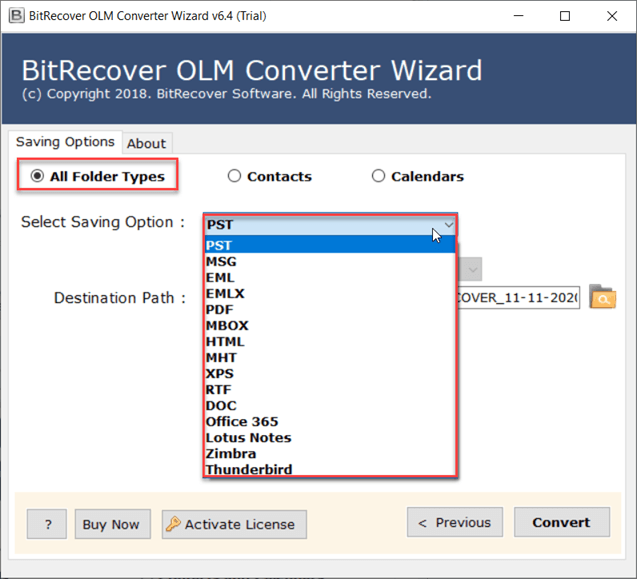
Pros:
- User-friendly interface.
- Accurate data conversion.
- Supports various output formats.
- Reliable data preservation.
Cons:
- Pricier compared to some alternatives.
- Limited free trial.
Price: Starts at $39.
User Ratings: 4.8/5 stars.
2. MacUncle OLM Converter
The MacUncle OLM Converter is a versatile OLM file conversion tool primarily for Mac users. It stands out for its simplicity and efficiency. It supports multiple output formats, including PST, EML, MSG, and HTML, allowing users to choose the most suitable format for their needs. Users appreciate its user-friendly interface and the speed at which it performs conversions.
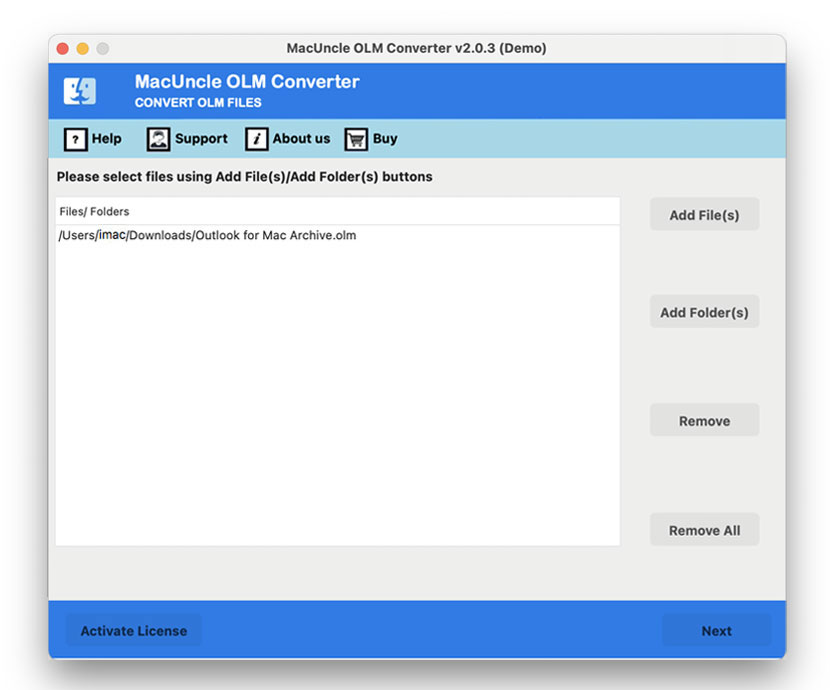
Pros:
- Reliable conversion.
- User-friendly interface.
- Multiple output formats.
- Speedy conversions.
Cons:
- It’s only available for Mac.
Price: Starting at $29.
User Ratings: 4.8/5 stars.
3. 4n6 OLM Converter Tool
The 4n6 OLM Converter offers a comprehensive solution for OLM file conversion. It’s designed with user-friendliness in mind, making it accessible to both novice and advanced users. This tool supports various output formats, ensuring flexibility in handling OLM data.

Pros:
- Comprehensive conversion.
- User-friendly design.
- Various output formats.
Cons:
- Occasional performance issues.
Price: Starting at $49.
User Ratings: 4.7/5 stars.
4. RecoveryTools OLM Migrator
The RecoveryTools OLM Migrator simplifies OLM file conversion with its straightforward approach. It supports conversions to formats like PST, EML, MSG, and PDF. Users appreciate its efficiency, particularly the quick conversion process, which is crucial for those with large OLM files. Also it available for Mac and Windows.
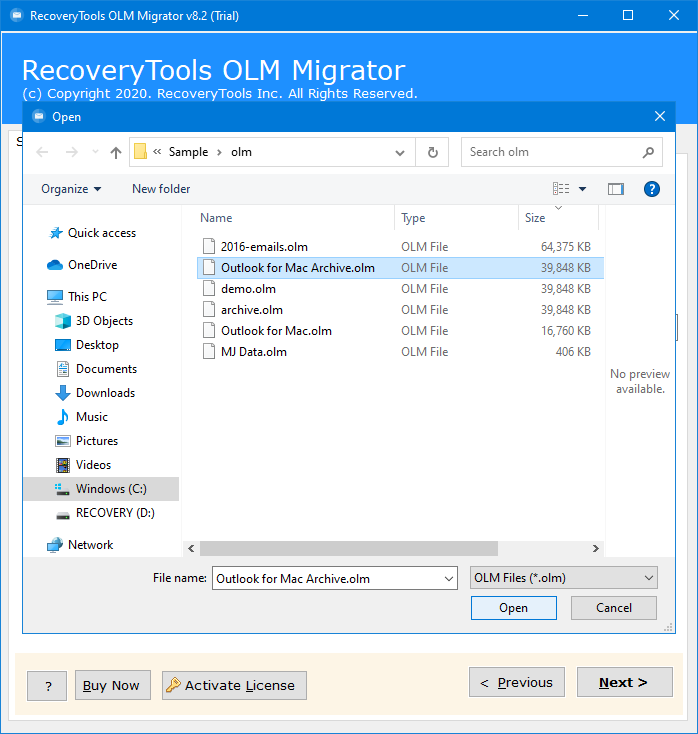
Pros:
- Easy and efficient.
- Speedy conversions.
- User-friendly.
- Available for both Mac and Windows
Cons:
- May lack advanced features.
Price: Starts at $39.
User Ratings: 4.7/5 stars.
5. SysTools Mac OLM Converter Tool
The SysTools Mac OLM Converter is known for its precision and data integrity preservation during OLM to PST, PDF, EML, CSV conversions. Its user-friendly interface makes it accessible to users with varying levels of technical expertise. This tool is particularly useful for Mac users looking for reliable and accurate conversions.

Pros:
- Data integrity preservation.
- User-friendly interface.
Cons:
- Mid-range pricing.
Price: Starting at $39.
User Ratings: 4.5/5 stars.
6. PCDOTS OLM Converter
The PCDOTS OLM Converter is a straightforward tool that focuses on simplifying OLM file conversion. It supports multiple output formats, including PST, EML, and MSG, making it suitable for different OLM export or import needs. Its user-friendly design ensures ease of use.

Pros:
- User-friendly.
- Supports multiple formats.
Cons:
- May lack advanced features.
Price: Starting at $49.
User Ratings: 4.5/5 stars.
7. Advik OLM Converter for Mac
The Advik OLM Converter for Mac is an efficient and cost-effective solution for OLM file transfer. It offers a hassle-free experience with its user-friendly interface. Its competitive pricing makes it an attractive choice for budget-conscious users.
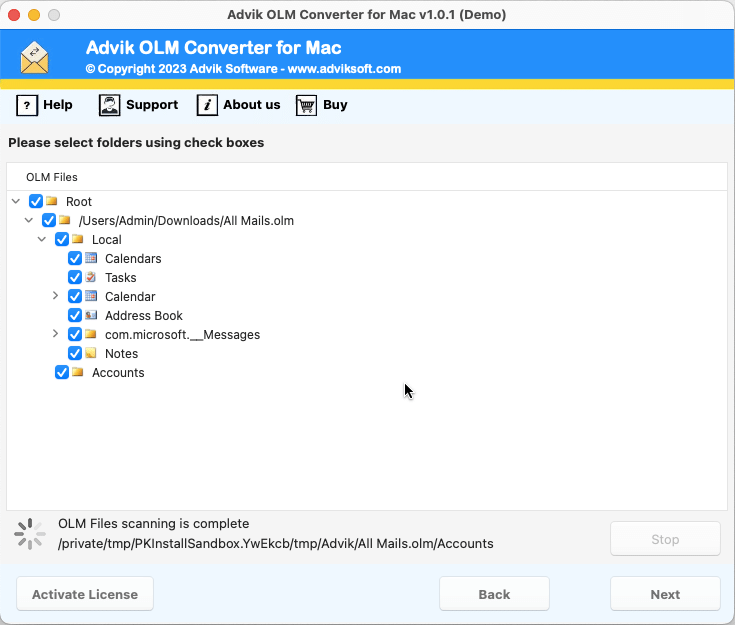
Pros:
- Hassle-free.
- Competitive pricing.
Cons:
- May lack advanced features.
Price: Starting at $39.
User Ratings: 4.4/5 stars.
8. Corbett OLM Converter Tool
The Corbett OLM Wizard is a reliable option known for its accurate OLM to PST and EML conversions. It boasts a user-friendly interface and competitive pricing, making it accessible to various users, including those with basic technical skills.
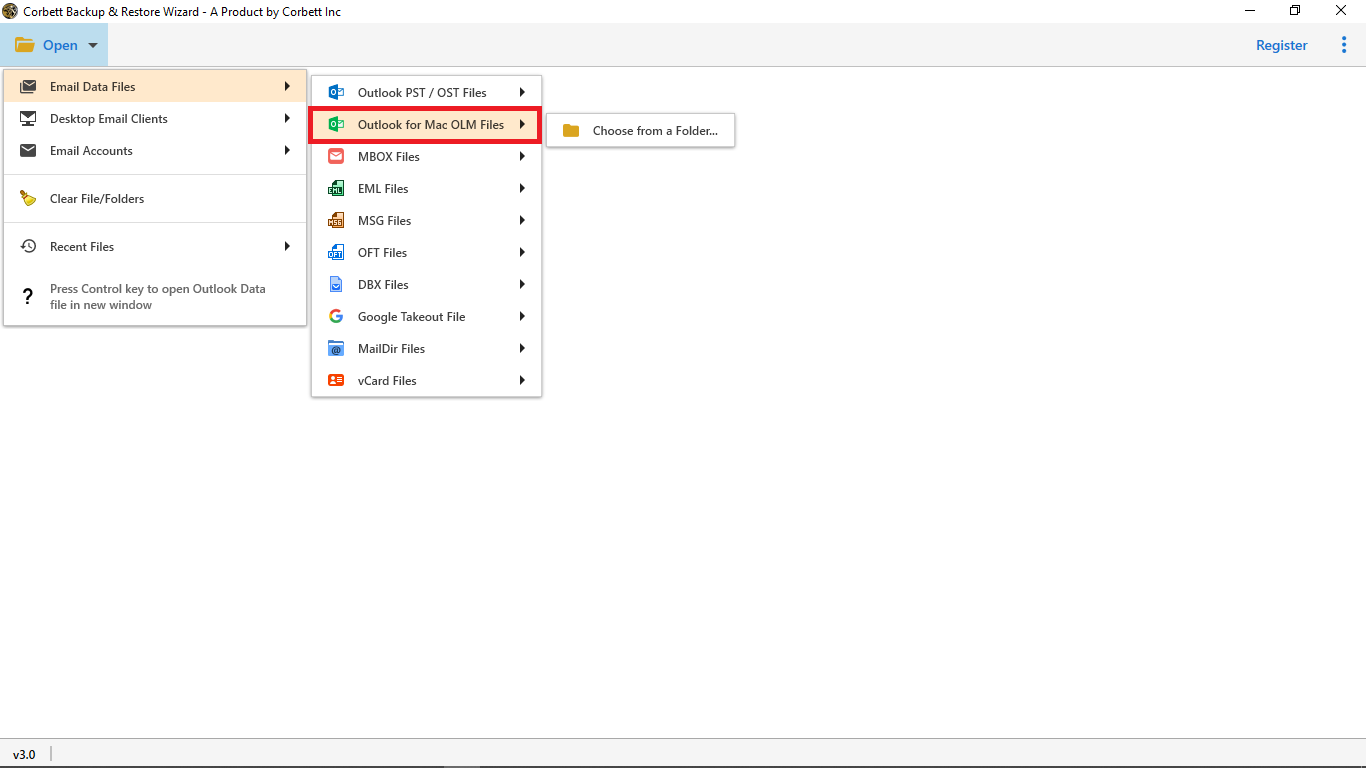
Pros:
- Accurate conversion.
- User-friendly.
- Competitive pricing.
Cons:
- May lack advanced features.
Price: Starting at $99.
User Ratings: 4.4/5 stars.
9. SysTools Outlook Mac Exporter
The SysTools Outlook Mac Exporter is a dependable tool known for preserving data integrity during OLM file conversions. It’s particularly useful for Windows users seeking a reliable solution for OLM file conversions.

Pros:
- Data integrity preservation.
- User-friendly.
Cons:
- Mid-range pricing.
Price: Starting at $39.
User Ratings: 4.2/5 stars.
10. BitVare OLM Converter
The BitVare OLM Converter is a versatile tool that supports various output formats and efficient OLM export. Its competitive pricing and user-friendly interface make it an attractive choice for users looking for cost-effective solutions.

Pros:
- Versatile.
- Competitive pricing.
Cons:
- May lack advanced features.
Price: Starting at $29.
User Ratings: 4.0/5 stars.
These brief descriptions and insights into pros, cons, pricing, and user ratings can help you choose the right OLM converter tool for your specific requirements.
FAQs About Best OLM Converter Tool
Unlocking Seamless OLM File Conversions: Your Top FAQs About the Best OLM Converter Tool Answered!
What is the Best OLM Converter for Mac?
After reviewing the top 10 OLM converter tools, you might wonder which one is the best fit for your needs. The “best” OLM converter depends on various factors, including your specific requirements, budget, and preferences.
We recommend carefully assessing the pros and cons of each tool in the previous section and comparing them against your conversion needs. This evaluation will help you choose the best OLM converter for your Mac.
This tools can convert multiple OLM files to different other formats or you can move olm data to other email clients such as:
- Import OLM to Gmail Directly
- Transfer OLM files to Thunderbird
- Import OLM files to Outlook for Windows
What Program Can Open OLM Files?
If you’re not looking to convert OLM files but simply need to access their contents, several programs can open OLM files directly:
- Microsoft Outlook for Mac: The native application can open OLM files without the need for conversion.
- Mac Mail: Apple’s email client can import OLM files, allowing you to access your Outlook for Mac data.
- Mozilla Thunderbird: This third-party email client supports importing OLM files.
However, it’s important to note that using these programs may have limitations compared to converting OLM files to other formats, such as PST, which provides broader compatibility.
Also: Best OLM File Splitter Tool
How to Convert OLM Files?
Following are the steps to export olm files:
- Firstly, download and install Best OLM File Converter Tool.
- Then, run the tool and add OLM files or OLM folder.
- Then, choose the saving option for conversion.
- After that, choose a destination folder for saving output.
- Finally, start the conversion process.
Conclusion
In conclusion, choosing the right Best OLM converter tool for your Mac is crucial for efficient data migration, archiving, and sharing. With a plethora of options available, it’s essential to assess your specific needs and budget when making your selection.
Whether you opt for BitRecover OLM Converter Wizard, MacUncle OLM Converter, or any other tool from our top 10 list, you’ll be well-equipped to manage your OLM files effectively. Make an informed choice and streamline your OLM file handling today.
